Whether you're a corporate professional giving presentations every day, a student who might give one or two presentations per year, or a lecturer you'll probably want to get yourself a presentation clicker.
Engaging your audience is crucial and using the keyboard on the laptop takes time and requires you to return to the lectern every few minutes.
Presentation clickers allow you to up your game, by being discreet and compact and available in various shapes and sizes, they are great for controlling your Powerpoint or Google Slide with minimal effort from up to 10 metres from your laptop.
If you need help choosing the right one, we've looked at 5 of the best presentation clickers Australia has to offer, to suit every budget!

1. Logitech 910 Spotlight Remote
This remote from Logitech can be connected either through Bluetooth for wireless use or through a standard USB cable. This is a small and slim product, coming in at a length of 5.5 inches or 13 centimeters.
This pointer has basic functions such as highlighting, zooming in and zooming out with the use of an integrated digital laser. The special highlighter function allows pin-point focus on areas of interest.
Other features include volume control and a smart time management control. The on-screen cursor can be used to start videos and open up links. There is a control distance of up to 30 meters or 100 feet, suitable for large conference rooms.
This product is especially compatible with the Logitech Presentation app which allows personalized adjustments such as gesture motions. However, this pointer also functions well with both Windows and Mac operating systems.
Windows 7.0 and later versions or Mac OS X 10.10 or later needs to be installed. The battery life is long at a maximum of 3 months until charging is required.
There is fast-charge technology embedded where only an hour is needed to reach full charge. This remote is available in a modern slate finish.
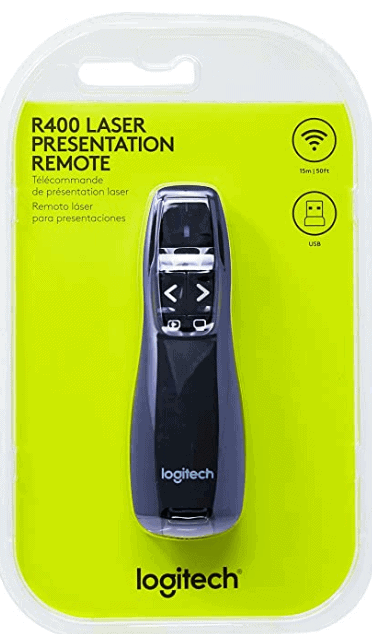
2. Logitech Wireless Presenter R400
This remote presenter from Logitech has a control distance of up to 50 feet or 15 meters when used wirelessly through Bluetooth. This product is fitted with a red laser which can be distinguished against most surfaces, making it easy to direct attention.
The basic buttons on this device are specifically designed to help operate slideshows with simple backwards and forwards functions.
Additionally, there is also a battery indicator to show when charging is needed. The shape and silhouette are designed to fit nicely across the curves of the hand, ensuring comfort during long meetings.
Included with a purchase of this product is a dedicated pouch to store the remote presenter when it is not in use. This product has a battery life of 1080 hours. This is a small and compact device with a length of around 15 centimeters, the same size of a standard pen.
This controller is compatible with Windows Vista, Windows 7 and Windows 8 only. This is an ideal beginner product for simple slideshow usage.
The remote is available in a matte black coating with a sheen coating for the buttons. There is a 3-year limited hardware warranty with a purchase of this product.

3. DinoFire Wireless Presenter
This device can accommodate slideshow presentation functions such as going back and forth and volume control. However, there is also a button dedicated to controlling the brightness as well as a low-battery signal.
Another special key is the square image which serves as a multipurposed button which can be used to click on hyperlinks or exit windows.
There is an in-built laser in red to allow the audience to focus on a specific subject or location. When used wirelessly, there is a control distance of up to 98 feet or around 30 meters. There is also the option to operate through standard USB connection.
This pointer is fitted with a clip which makes it easy to attach securely to clothing. This product supports Windows 2003 up to Windows 10, as well as Mac OS and OS X in addition to Linux.
There is a docking bay to set the USB receiver, making it a portable and convenient device for travelling.
This product is slim and fits neatly into the hand with a length of about 17cm. This remote presenter comes in a matte black design. There is a lifetime warranty that comes with a purchase of this product.

4. BEBONCOOL Wireless Presenter Remote
This pointer is a beginner-friendly device for basic slideshow navigation. Basic buttons on this product include going page up, page down and videoplay.
There are additional functions like showcasing a black screen and starting up slideshows. It is fitted with a red laser which can easily be controlled to bring topics to notice.
This product can be wirelessly controlled through Bluetooth connection which allows movement between a maximum distance of 15 meters or 39 feet. A USB connection to a laptop or PC is another way to operate this model.
This product comes with a dedicated docking bay for storage purposes, in addition to a travelling pouch. This is a small device, with a length that is comparable to a standard pen. It is designed in the shape of the letter S to fit comfortably into the grooves of the hand.
This device is constructed out of ABS for a cool-touch effect and high-feedback buttons. It can be used with Windows 2000 through Windows 10 as well as Mac OS and Linux. This product comes in a standard black color. There is a 3-year warranty with a purchase of this presenter remote.

5. Red Star Tec Wireless Clicker
This product from Red Star Tec is targeted towards students, teachers and lecturers who give frequent presentations. This pointer has a control distance of 50 feet or around 15 meters with wireless use.
The conventional keys are page up, page down and blank screen. For PC use, there is also a button for starting up a presentation. It is fitted with a laser in a red colour to easily direct attention to any specific subject matters.
The laser pointer can also be taken out and use individually. When the device is not in use, it can be placed into the included receiver for storage.
This is a small and compact device that is shaped to adjust to the contours of the hand and fit into small pockets. The buttons are quite big for the size which ensures that control is given through the shape and feedback without having to look down.
A variety of operating systems are supported such as Windows and newer versions of Mac OS and OS X. This product comes in a vibrant blue colour which stands out against neutral backgrounds. A new USB receiver can be ordered if the old one is lost.
You might also like:
- 5+ Best Home Mesh WiFi Systems For Better Wireless - May 21, 2022
- 6+ Best Heat Resistant Gloves For The Ultimate Grill - May 21, 2022
- 5+ Best Power Towers For The Ultimate Workout - November 30, 2021
