When choosing a wireless network, a mesh WiFi network is a great choice if you have dead zones or a weak signal throughout your home. A mesh WiFi network can also be convenient for working from home as it increases coverage and speeds without sacrificing signal strength.
In this article, we'll look at 5 of the best mesh WiFi routers for your home network, to increase wireless coverage and reduce congestion without breaking the bank. We'll then go on to show you the pros and cons of mesh WiFi networks and why they are so much better than normal wireless routers.
The Best Mesh WiFi Routers In Australia
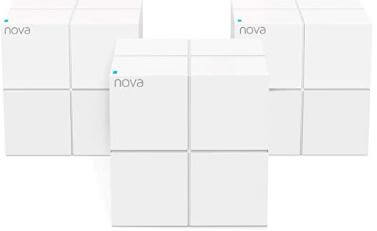
1. Tenda Whole Home Mesh WiFi System
The Tenda Whole Home Mesh Wi-Fi System provides extensive coverage up to a distance of 6000 square feet. It is compatible with smart home assistants such as Amazon Alexa and Google Assistant, as well as other high-tech appliances.
This set can accommodate a maximum of 90 devices simultaneously with consistent dual-band internet. It can be controlled and managed through the Tenda Wi-Fi App, available on both Android and iOS.
Through the app, users can allocate on-screen schedules for young children, monitor internet speeds and track who is connected.
This system comes with indicator lights that show the strength of a connection, making it easy adjust locations according to the signal. There is an ethernet port to connect to wired products like gaming consoles.
The pack consists of 3 individual Wi-Fi extenders, making it suitable for a wide range of homes, regardless of size. One extender can extend a network range by 2000 square feet, ideal for apartments.
Using all 3 extenders is recommended for larger homes. All household members can share the same Wi-Fi connection using the same name and password but guest access can also be curated for safety purposes. This is an ideal mesh Wi-Fi system for work like content streaming and gaming.

2. TP-Link Deco Whole Home Mesh WiFi System (3Pack)
This set is made up of 3 Wi-Fi extenders which when used together, provide a network range of up to 420 square meters. It has the capacity to keep up to 64 devices such as tablets, smartphones and laptops connected with limited dropouts.
All connections are enabled under the same network range and password. There is smart roaming available which allocates fast-speed service to devices that have the most heavy-duty applications running.
To minimize concerns over security, this package comes included with a free 3-year subscription to TP-Link’s antivirus software.
This Wi-Fi system can be used in conjunction with smart home assistants like Amazon Alexa, allowing voice control. It can be set up right out of the box using the TP-Link Deco app which can be downloaded on any iOS and Android device.
Through this app, parents can monitor speeds and connections, as well as limit access to kids. This set is designed to function wirelessly but there is an ethernet cable included as well.
These products are recommended for large homes with multiple stories as extended coverage can be provided. This set gets rid of Wi-Fi dead zones and ensures constant wireless use throughout.

3. Amazon eero mesh wifi router (3 pack)
This 3-pack from Amazon is compatible with Alexa, making it a great addition to smart home appliances. Additionally, this set can also be integrated with Apple Home Kit. The Wi-Fi extension units can expand Wi-Fi range by up to 460 square meters, eliminating any dead zones.
Each eero device can provide coverage up to 140 square meters with speeds at 550Mbps. All 3 units can be utilized for larger homes with speeds at 350Mbps. Dual-band connection is available to provide high-speed internet to accommodate content streaming and heavy gaming.
Depending on the applications running on each connected device, each eero can provide access to 30-128 electronics concurrently.
This Wi-Fi mesh system is integrated with TrueMesh technology to monitor traffic and limit lags. This technology searches for the best connection for each device. Settings can be controlled through the eero app, which is available on both the App Store and Play Store.
Users can track the amount of data usage and monitor which devices are connected Despite wireless connectivity, there are 2 ethernet ports available on each eero.
Security features are consistently upgraded through frequent updates. This Wi-Fi mesh system is recommended for large households with many family members.

4. Google Nest WiFi (3 Pack)
The Google Nest Wi-Fi system, consisting of a router and 2 points is designed for integration with Google smart home appliances. Each point doubles as a smart speaker for easy access to music and daily questions using voice control.
It is advertised that each Nest router can accommodate a maximum of 200 devices simultaneously including gaming consoles, laptops and smartphones. The speed provided is also enough for 4K streaming and video processing.
Google Nest Wi-Fi can only be enabled through use with a Google Nest router and point. While the router can extend coverage by up to 120 square meters, a single Nest Wi-Fi point increases range up to 90 square meters.
For small 1-2-bedroom homes, a single router is recommended. For larger homes with multiple stories, one router with 2-3 points can be trusted to reach every room. Settings can be managed with the Google Home app, available on both iOS and Android devices.
Users can track speeds and set up timers to limit on-screen time for younger children. Each router is fitted with a high-tech security chip and receives frequent updates to manage safety. With this Wi-Fi system from Google, dead zones can be cleared away for access to high-speed internet.
5. Nokia Wifi Beacon 1 Mesh Router System (3 Pack)
This router system from Nokia can provide high-speed access to devices within a 4500 square feet range, ideal for bigger homes with multiple stories. Each unit uses smart technology to find the most suitable connection for current applications.
Higher speeds will be enabled for intense work such as 4K streaming while lower speeds will be adjusted for simple music streaming. Connection can be turned on wirelessly or through ethernet.
Around 32 devices including smartphones, tablets and PCs can be connected on the network at any given time. However, that figure may change depending on whether light or heavy applications are running.
The Nokia Wi-Fi app can be downloaded on the App Store and Google Play Store. This app is required for setting up and managing the network. Users can track download speeds and view what devices are current connected.
This is a beginner-friendly router system as there are indicator lights on each Beacon 1 that signal the strength. Intelligent Channel Selection is utilized to avoid meeting interference with other smart products, enabling consistent connection.
Despite this set being best for bigger homes, each Beacon 1 can be employed individually as well to accommodate smaller areas.
Why buy a mesh WiFi router?
It's a question we saw get asked a lot, so we thought we'd put together this buyers guide, and lay it all out for you. It's really easy to see why this new technology is so great for large homes, commercial properties and even those who just love to game and want the fastest network speeds possible.
Mesh WiFi Improves Wireless Coverage
If you're a gamer, you probably already know how frustrating it is to be slowed down by lag during the middle of a kill shot. Unfortunately, even if you're using gigabyte fiber to cover your entire house, that's not going to fix the lag issue. Luckily, mesh WiFi networks provide a solution for this problem. Even though they're not the most powerful solution, mesh networks can help you improve your Wi-Fi throughout your home.
Unlike traditional WiFi networks, mesh networks have multiple access points that are connected to each other through a system of satellites and mesh extenders. The main difference between mesh and conventional WiFi networks is that mesh networks use multiple access points to improve the Wi-Fi signal throughout your home. The mesh system can be installed anywhere you want to improve the Wi-Fi signal. There are many benefits to this type of WiFi network.
Mesh WiFi Eliminates Dead Spots
Having a solid WiFi signal in every room of your home is essential for effective use of your internet service. Dead zones are the bane of every ISP's existence. In the smart home era, where connected devices are performing critical tasks, this problem is of particular concern. Without an effective solution, customers will abandon their subscription or switch to a competitor. Mesh WiFi, on the other hand, can solve this problem.
The key benefit of mesh Wi-Fi systems is that they eliminate dead zones. Using one router in a large home will only result in a few dead zones, and it is impossible to provide an even coverage throughout a huge house. In fact, dead zones can occur wherever there are many objects and walls, including large rooms. A mesh network is designed to solve this problem by ensuring that every room is covered equally.
Mesh WiFi Dominates Coverage
A mesh WiFi network at home improves coverage by utilising many "nodes" or access points located throughout your home. Ideally, each node is located in an area where Wi-Fi coverage is needed, but it is not necessary that all nodes are in the same location. The mesh network allows you to add multiple nodes wherever you need better coverage. These devices also improve your home's wireless Internet coverage by increasing the range of your WiFi signal.
If you have problems with coverage, you may need to update your router. Look for a Wi-Fi 6 or 5 router or a mesh system such as the ones listed here today. By having multiple access points around your home, coverage is vastly improved. A mesh network will provide you with better coverage and speed. Another thing to consider is where to place your router. If you have multiple locations, you may need to purchase mesh WiFi extenders. If you are concerned about the location of your router, consider placing it in a central location. This will ensure that the mesh WiFi network will reach all parts of your home.
Mesh WiFi Increases Internal Speeds
If you want to increase the speed of your internal connection, installing a mesh WiFi network is the way to go. This type of wireless router works by spreading the wireless signal from your wireless router throughout your entire residence. This type of router can be expensive, but it's nearly guaranteed to solve your poor Wi-Fi signal problem, which is the main cause of slow Internal speeds.
When setting up a mesh WiFi network, you first have to connect the main node to your modem's WAN port. Once you've done this, configure the WiFi settings, and name your mesh network. After that, switch the nodes into bridge mode, and connect the switch to your existing router. This process will be slightly different depending on the type of mesh WiFi network you have. However, you'll want to make sure that all of your nodes are connected to a Gigabit Ethernet port, as a slower Ethernet port will bottleneck your wireless clients.
Now you know the best mesh routers in Australia, what are your thoughts on this exciting new technology?
- 5+ Best Home Mesh WiFi Systems For Better Wireless - May 21, 2022
- 6+ Best Heat Resistant Gloves For The Ultimate Grill - May 21, 2022
- 5+ Best Power Towers For The Ultimate Workout - November 30, 2021
