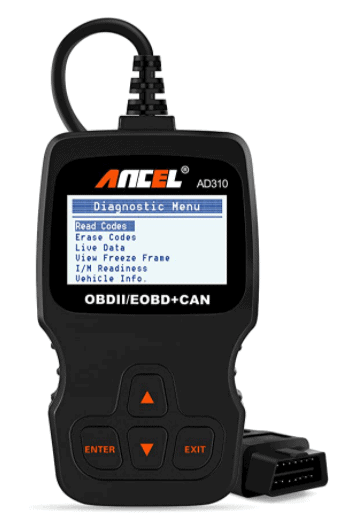So you've decided to get an OBD2 scanner for your car, but how do you choose the best OBD2 scanner for you car? Do you actually know the good from the down right ugly. Read on for some tips. Put simply, a good scanner will have a long battery life, be easy to use, and be easy to move around your shop or garage. You'll want a fairly large memory, as well as one that is highly reviewed online by other people. Best Five has looked at 6 of the very best models.
What is an OBD2 Scanner?
An OBD2 scanner is a tool for reading diagnostic trouble codes from the computer in your vehicle. This information will be displayed on the scanner in live data. If your check engine light is on, it's most likely caused by a sensor error, or some other irregularity inside your car. An OBD2 scanner can help you diagnose this problem, and will give you the information you need to resolve it. It can also be used to clear a trouble code.
Most professional scanners use wires to connect to a car's ECU, so they can read and analyse the diagnostic code from the vehicle's computer. They can read and write virtually any data OBD2 is capable of, but they can be expensive and out of the reach of the average home mechanic. Many shops will charge you $100 or more for a diagnostic scan just to plug in a scanner. That's because they have to recoup their massive investment in a scanner.
Some scanners can translate codes on the spot, while others need you to use a manual or search the Internet to determine which problem is causing the trouble. Then, you can use the code to diagnose the issue yourself. You can purchase an OBD2 scanner with confidence after researching the product's features and benefits. But be sure to shop around before making a purchase. This will save you a lot of time and money.
The Best OBD2 Scanners In Australia
1. ANCEL AD310 Classic OBD2 Scanner
The ANCEL AD310 is a beginner-friendly OBD2 scanner. From an I/M monitor readiness check and accessing hard memory, this product provides definitions of codes, which saves the hassle of having to check online.
There is a backlit LCD panel which accurately displays test results. The interface is extremely user-friendly with buttons for moving up, down, enter and exit. It does not run on batteries but uses the OBDII Data Link Connector.
Simply plug this item into the car OBDII DLC for it to run. You can scan for several issues that the vehicle may be experiencing as this product shows error codes. It can be used on 1996-based cars in addition to 2000 Asian and EU-based vehicles. It is compatible with OBD II systems, including CAN.
This OBD2 scanner has various language options, namely: English, German, French, Dutch, Russian and Portuguese. The cable attached is extremely durable and measures 2.5 feet. This is a product that can save a trip to the mechanics and hundreds in repair fees.

2. Veepeak OBDCheck OBD2 Scanner
This product from Veepeak allows you to view any car issues from the comfort of your phone screen.
The OBDCheck OBD2 Scanner has Bluetooth capabilities, and is compatible with both Android and iOS devices. This is not only limited to smartphones but available on iPads and other tablets too.
By using an app such as OBD2 Fusion or Dash Command, various diagnostics can be made.
It should be noted that these apps may cost up to $9.99 but free apps are available too.
This product allows access to codes and their definitions. Look at sensor readings and run smog tests to see what your vehicle needs fixed. A personalised dashboard can be curated as well.
Simply plug this product and turn on the ignition before going into a chosen app. Thanks to Bluetooth connection, Wi-Fi is not required which allows for faster internet via cellular data.
This product can be used with all OBD-II protocols including CAN, J1850 PWM and KWP2000. It comes with a traveler’s pouch.
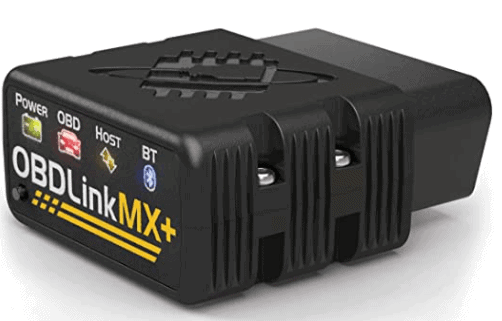
3. OBDLink MX+ OBD2 Scanner
This OBD2 scanner from OBDLink is wireless and has Bluetooth functionality with both iOS and Android products. It is compatible with third-party applications such as BimmerCode and Carista.
This item provides diagnoses for 2006 (petrol) and 2007 (diesel) cars.
There are extra OED upgrades for Ford, Mazda, GM, Nissan and Toyota cars. OEM support allows a more comprehensive diagnosis and brings out OBD II codes. Functions include viewing freeze frame data and checking out smog readiness.
This product is big on safety. Voltage security can also be enabled to shut out electrical fires. Additionally, this scanner automatically drops into sleep to conserve battery life
There are extra OED upgrades for Ford, Mazda, GM, Nissan and Toyota products. OEM support allows a more comprehensive diagnosis and brings out OBD II codes. It is compatible with international editions of OBD II like JOBD and EOBD.
This wireless scanner can be used to save a visit to the repair shop and purchase second-hand cars without concern. There is a 3-year warranty included.

4. BlueDriver LSB2 Pro OBD2 Scanner
This product from BlueDriver is designed to resolve a Check Engine Light and provide solutions to other vehicle issues. BlueDriver is a free app that is designed to be used with this scanner, and is available on both iOS and Android phones or tablets.
This item has Bluetooth connectivity for ultimate ease of use. The BlueDriver app brings curated solutions from ASE Certified Mechanics. A smog check can be performed and freeze frame can be viewed. Access to live data is also available.
The BlueDriver Scanner is compatible with 2006 and later petrol vehicles, as well as 2007 diesel ones. It has universal support with EOBD versions like CAN.
There are also enhanced codes for GM, Ford, Toyota, Nissan and Mazda vehicles. This allows examinations of transmissions and airbags in addition to standard diagnoses.
This OBD II scanner has been the product of choice for professional engineers situated in North America. It allows consumers to save money and purchase used cars with peace of mind intact.

5. FOXWELL NT301 PRO Scanner
The NT301 PRO Scanner from FOXWELL features a 2.8-inch interface that is backed up by free updates. This screen provides access to a DTC look up and view the cause of a check engine light. There is an easy-to-use keypad to navigate the screen.
This OBD II scanner allows you to run diagnoses and view O2 sensors. Live data can be viewed in both text arrangements or in a graph layout.
This can also be printed out. Monitors can also be reset if desired. Other functions include receiving VIN, CID and CVN data. Overall, codes can be easily displayed and cleared away.
This product can be used with all cars made in 2006 and later. Older vehicles dating back to 1996 may also work with this scanner.
This scanner does not run on batteries and only relies on the link connector. It is supported by an extremely flexible cable that is built to last for years. This item comes with LED lights and an integrated speaker.

6. Autel AL619 Autolink Scanner
The Autel AL619 can be used to locate codes from ABS or SRS networks. In addition to that, the translations of codes are also given to find the cause of malfunction indicator light (MIL). Other functions include freeze frame, an O2 check and DTC lookup.
This product is works universally with OBD II supported vehicles, including CAN. Moreover, it is compatible with cars dating back to 1996. It can be used with cars imported from Asia, North America and Europe as well. Due to this several language options are available, from Korean, Japanese, Swedish, Spanish and more.
This scanner comes with a coloured screen and simple keypad with basic functions. It is a wired item, and just needs to be plugged into a vehicle before it is ready to run. Software updates can be accessed through the Autel website free of charge.
This product allows you to purchase a used-car with peace of mind intact. Hundreds of dollars can also be saved from not having to visit a mechanic.
How to use an OBD2 scanner in your car?
The first step in using an OBD2 scanner in your car is to identify the type of car you have. Different models and makes offer different functions. The PCM records error messages sent by the sensors in your car while the Scanner displays them. These devices can be easily used to troubleshoot your car, and they're fairly easy to use.
To connect the OBD2 scanner to your car, you first have to plug it into the data link connector, located under your dash panel or in the glove box/under it. Different cars, have different locations so a quick Google search may be required to find it.
The OBD2 scanner displays trouble codes for the engine. These trouble codes are normally listed as P0 or P1. The error codes are not the actual diagnosis for your vehicle and you should always take it to a mechanic for further testing.
Some error codes may indicate a simple problem, and you can try to fix it on your own or take it to a mechanic to fix it properly. You can use an OBD2 scanner to clear the codes and turn off the check engine light.
After you've found the diagnostic code, the scan tool will start functioning. Input the relevant information, including engine type and VIN. The scanner will then analyse the data and show you any trouble codes.
You can then download the results to your computer or laptop to perform further diagnosis on your car. Depending on the model of your scanner, you can connect it with Bluetooth to use it with a laptop to do other things.
What to look for when buying an OBD2 Scanner?
The first thing you should consider when buying an OBD2 scan tool is whether it supports the vehicle you own. Some models are compatible with all vehicle models after 1996. Others are only compatible with certain vehicles.
Make sure you buy one that supports multiple vehicles. This will help you save money on buying separate scanners for different models of your vehicle. Some models even have a list of compatible vehicles, so you can be sure your scanner will work with all of your cars.
OBD2 scanners are very useful if you want to diagnose your car's trouble before paying a mechanic. They allow you to view error codes and find out the exact issue your car is experiencing. If you've ever had your car's check engine light come on, you should invest in an OBD2 scanner so you can easily solve this problem yourself. Getting one will save you hundreds or even thousands of dollars.
Most OBD2 scanners come with a companion app, which will help you record error messages and read diagnostic results. Some apps even provide tips on how to fix the problem. Keep in mind that not all of these apps are free, and some have monthly subscriptions. Therefore, make sure to shop around to find the best OBD2 scanner for your needs. So now that you know what to look for, you can begin your search!
You've checked out the best obd2 scanners Australia has to offer. Now consider reading these related guides and articles for your car:
- 6+ Best Cisco CCNA Courses Online In Australia - May 21, 2022
- 6+ Best OBD2 Scanners In Australia For Your Car - May 21, 2022
- 5+ Best Camping Lanterns For Your Next Trip Away - November 30, 2021