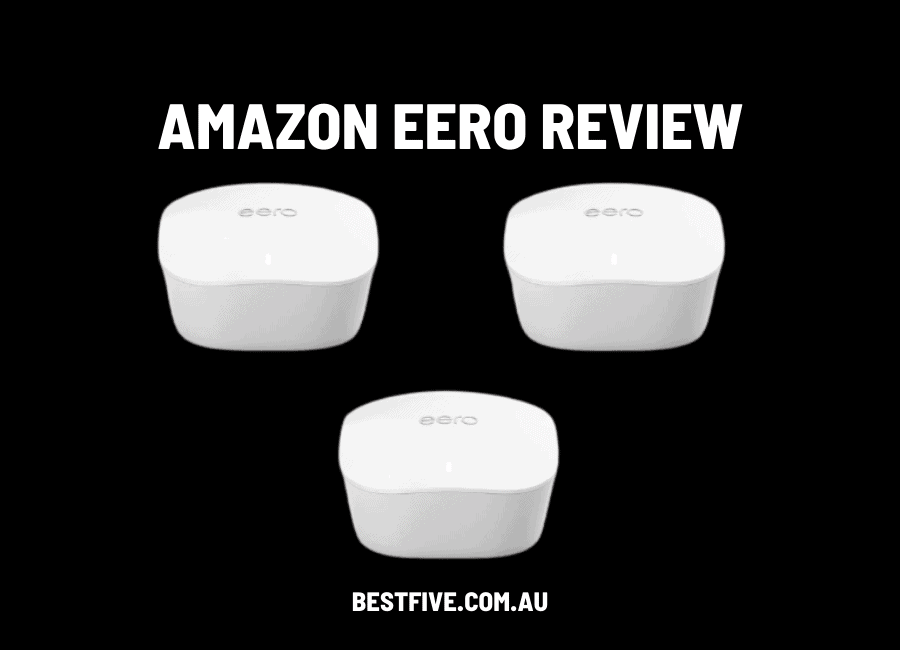Are you looking for the best wireless coverage in your home or office? Struggling to get coverage in a distant bedroom or out building? Does your ISP say your connection is fine, but you're still experiencing slow speeds?
Chances are these problems will be resolved with the help of an Amazon eero mesh wifi router. Connect the base station to your ADSL, VDSL, Fibre or Wireless end point, then add your login details, and start experiencing the latest WiFi technology (mesh).
Don't let slow WiFi ruin your fun online, get the most for streaming, gaming and working online. The eero products include TrueMesh technology to ensure traffic is routed to avoid congestion, buffering and dropouts 24/7.
Contents
What is the eero Mesh Wi-Fi Router?
The eero Mesh Wi-Fi Router is designed to increase the Wi-Fi range in a home by up to 140-460sqm. It connects to a standard modem to ensure that every nook and cranny has access to WiFi. If you struggled with WiFi coverage before, you'll finally solve all your problems with eero.
There is a 1-pack option for small homes (140sqm) and a 3-pack one for larger homes. The 3-pack expands range up to 460sqm.
What can you do with the Eero Mesh Wi-Fi Router?
Just like with any router, this product eliminates Wi-Fi dead zones throughout a house. One eero router is compatible for a single house. It can be connected to a modem, or with other eero products to increase range.
Speeds up to 550Mbps can be easily managed, and it is compatible with 2.4GHz and 5GHz bands. The 3-pack eero set is best for Wi-Fi speeds at 350Mbps.
Thanks to TrueMesh technology, this product has several smart capabilities to ensure the fastest internet speeds. It automatically deters traffic in order to prevent buffering.
One of the best features of this device is that it can be connected to a maximum of 128 devices. Smartphones, laptops and gaming consoles can all be utilised at the same time without issues.
This means that a person could be streaming in 4K while another could be playing intensive RBG games without lags and dropouts. However, it is recommended that around 30 devices should be connected for intense activities.
The Eero router is compatible with Apple HomeKit, making it a great addition to smart homes.
How do I use the Amazon Eero Mesh Wi-Fi Router?
This router is incredibly easily to set up and takes just 10 minutes. Firstly, you will need to create an account on the eero app, available on both iOS and Android devices. This needs to be on completed on the app, not a browser.
Discharge the modem. Be sure to remove any wireless devices attached to the modem beforehand. Afterwards, you need to use the Ethernet cable in order to plug the eero and modem together. Next, use the power adapter to connect to the eero, and then place the modem back in a power outlet.
The final step is to produce the network. Simply follow the instructions on the app, where you can create a name, SSID and password. You can then connect any laptops and smartphones to the network without any issues.
What can I do on the eero app?
The eero app is the main way to control this router. Besides just producing the network, the app has some other great features.
You can see what devices are connected to the router simply by glancing at the app. If there is a device that should not be attached, it can easily be blocked at the press of a button. Parents can also restrict screen time with the app. Schedules can be set up to only allow online access during certain times of the day.
The Eero app is also great for sharing the network or creating new ones for guests and visitors. If you want visitors to connect to the main network, simply offer the SSID and password. If you are concerned about security issues, there is also an option to create a guest network where a QR code is used to gain access.
The eero app is completely free of charge. However, there are subscription plans for eero Secure and eero Secure+. eero Secure blocks advertisements and offers security to protect families from malicious online presence. Weekly reports are also given. It is available for $29.99 a year.
The Eero Secure+ is an upgrade version that allows more access to security apps. Users can try out Encrypt.me for VPN access for 5 accounts.
1Password is also provided to help you keep all your passwords in an encrypted app. There is also access to Malwarebytes, which is an antivirus software that filters out malicious online content. eero Secure+ is available for $99 a year.
Compatible With Dual Band WiFi
This product is compatible with dual-band Wi-Fi and Bluetooth LE 5.0. It is equipped with a 700MHz quad-core processor and has 4GB of flash storage. There are 2 Ethernet ports to connect to a modem.
Each router is small, measuring 98 by 98 by 60mm. It is best positioned upright on a flat surface to get the best results.
What’s included in the box?
The box includes the Eero Mesh Wi-Fi Router, an ethernet cable and a power adaptor.
Why do I need Amazon eero WiFi Router?
If you live in a large house and only have one access point, i.e. your router, it has to work in overdrive to deliver coverage to your entire house. As soon as you move away from the router the WiFi coverage drops, eventually dying out up to 50m away. But between your bedroom and the router you'll likely have walls, doors and furniture.
These all play a part in destroying your WiFi coverage. With a 3 pack eero wifi router, you can setup the main base station in place of your existing router, then place the other 2 around your house, which acts as a gateway to take the signal in and put it out again.
This effectively reduces dead spots which cause dropouts and buffering on your network. Finally you'll be able to stream, game and surd uninterrupted anywhere in the house.
With Amazon's TrueMesh technology your router will automatically look at users in your house and shape their traffic so it won't impact on you. Is a gamer using all your bandwidth? Is someone hogging the connection with a 4K Netflix film? You can ensure those users are traffic shaped to avoid congestion, buffering and loss of connection for you.
Amazon eero Mesh WiFi Review
Amazon eero mesh wifi is very similar to Google Home, which was a game changer. You can connect as many additional satellite routers to increase coverage in your house. Setup takes minutes and TrueMesh technology ensures you're always online.
Coverage
You can keep adding base stations, such as buying 2 packs of 3 for extra large homes. Most small homes and apartments only need 1 pack, and this will cover you. Very impressive coverage compared to other routers.
Speed
The internal speeds of up to 350mbps for the multi pack and 550mbps for the single are great but remember it depends on your own internet connection as to your actual speed. You'll notice the difference with eero.
- 5+ Best Home Mesh WiFi Systems For Better Wireless - May 21, 2022
- 6+ Best Heat Resistant Gloves For The Ultimate Grill - May 21, 2022
- 5+ Best Power Towers For The Ultimate Workout - November 30, 2021
Last Updated: December 3, 2021 by Rhys