The best small business accounting software is helpful in many regards, it helps you track your financial profits, expenditure and generally meet your budget needs.
Profitability is the key ingredient to your small business success, accounting software eliminates the need for an accountant and therefore saves you valuable money.
It allows you to track every element of your finances, how much money you have at any given time, how much money is coming in or going out and where it's going.
Finding a quality small business accounting software can mitigate a lot of the stress that comes with owning a small business, so take a look at these 5 fantastic options below!
1. Xero.com
Xero is an accounting software designed to keep small businesses running smoothly.
It allows for the timely completion of numerous financial tasks meaning time saved can be allocated to other pressing matters to increase business productivity and lead to business growth.
It enables businesses to comply with Single Touch Payroll, invoice on the go, send reminders for invoices, job tracking, importing of bank transactions, and more.
Users can watch their cash flow in real time as transactions arrive and are sorted by category.
It is easy to track all comings and goings of money via simple charts and figures so that business finances are always accounted for.
Invoices are able to include a pay now button so that payments are made quickly and the money is in your account as soon as possible.
The program will follow up on all unpaid invoices by sending reminders automatically. Payments can be made by credit card, bank transfer or PayPal.
Employee payments are just as easy, with the program assisting in calculating payroll and filing to the ATO as well as the management of taxes.
There are various plan options that cost $25, $50 and $65 a month with optional extras available. A free 30-day trial is available for all plans with no payment details taken to sign up.
A $10 a month plan is available for payroll only for 1-4 employees.
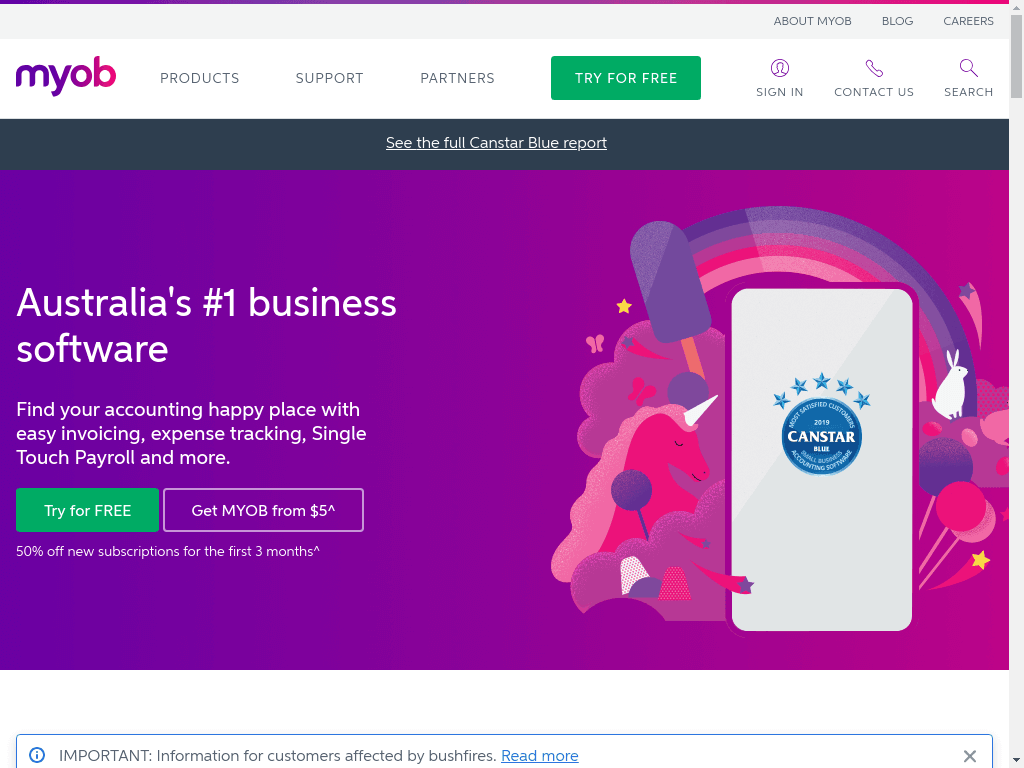
2. Myob.com
MYOB is a small business accounting software that simplifies the financial side of running a business, no matter what the size.
It is an Australian based company that was established in 1991 and provides Aussies with accounting, tax and business solutions to help them get the most out of their businesses.
With invoicing and tracking of expenses able to be completed on compatible devices, users can organise their business accounting requirements while on the go.
The program offers a host of features including Single Touch Payroll, employee payments, GST and BAS preparation, invoicing and quotes, managements of expenses and bills, tracking of jobs, and more.
The software is able to accept credit card and BPAY forms of payment.
Australian customer support teams are available 24 hours a day, 7 days a week and users will always speak with a real person who will assist in answering all queries and concerns.
Payment plans start at $5 a month (normally $10.00) for software suitable for businesses with no more than 4 employees.
The Essentials plan costs $13.50 a month (normally $27) and the AccountRight plan costs $35 (normally $70). As plan costs increase, so do the included features.
All plans offer a 30-day free trial so that businesses can test out the software to determine if it is suitable for their business goals and future plans before committing financially.
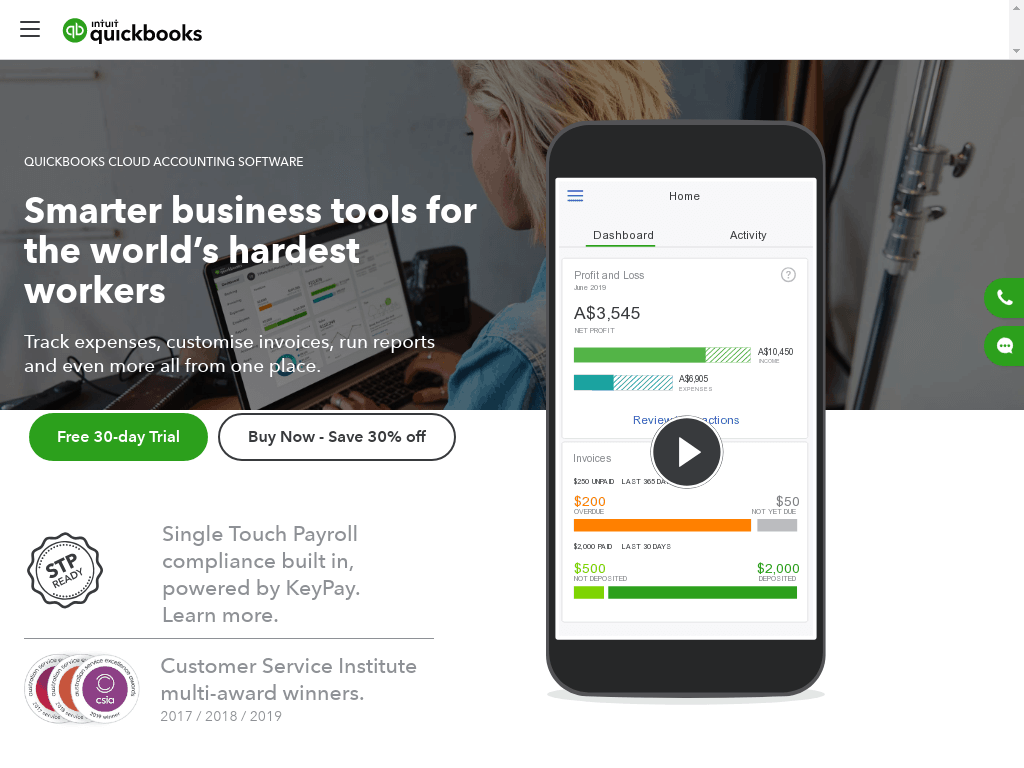
3. Quickbooks Australia
Quickbooks is a small business accounting software solution that provides the tools necessary to promote business growth and productivity.
Everything is kept in the one place and the business accountant can be invited to view the software to enable a smooth run at tax time.
Receipts can be saved and trip mileage calculated to ensure every dollar the business is entitled to is claimed.
Through minimising the time spent on accounting processes as a result of this software, businesses can allocate that extra time to other jobs and focus on their business goals.
The software can be synced with bank apps to ensure books are constantly up-to-date and in order, and it is compatible with most devices to allow for use on the go.
Customised and professional invoices are included in the software and can contain a ‘pay now’ button to increase payment time.
Other features include immediate payments online which can be paid by credit card, PayPal or debit card, payroll that complies with Single Touch Payroll requirements, GST tracking, simple BAS preparation, customised and automated reports, and more.
Pricing starts at $7.50 (normally $15) for the self-employed plan. The Simple Start plan costs $10 a month (normally $20), the Essentials plan is $17.50 a month (normally $35) and the Plus plan is $25 (normally $50).
Features included increase in accordance with the pricing.
A 30-day free trial is available for all plans.
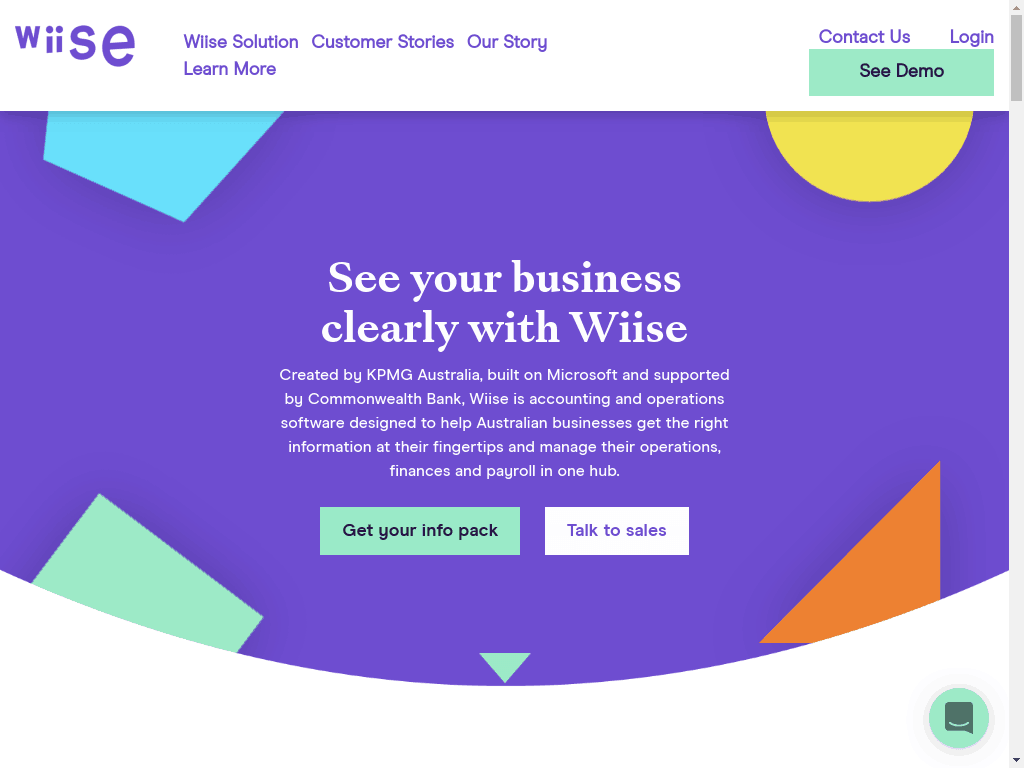
4. Wiise.com.au
Wiise is a small business accounting and operations software that was produced by KPMG Australia that aims to assist Australian businesses organise their processes, payroll and finances in the one place.
It is essentially a business management platform that puts small businesses at the same level as its larger sized competitors for a much lower cost.
Business operations that can be managed by the software include inventory, projects, warehousing, invoicing, CRM, payroll and more.
The software allows users to view their entire business simply with all information at their fingertips.
This allows users to make tough decisions using evidence from insights and reports provided by the software and gives them more control over the business and its future outcomes.
Features include accounting, integration with banking through CommBank Simplify to receive payments faster, integration with Microsoft Office, analytics and insights in real time;
Single Touch Payroll, timesheets, rostering, management of inventory, resource and job tracking to understand profits, management of manufacturing and business services, and more.
Paid plans start at $49 plus GST per user per month for the Lite plan, increase to $119 plus GST per user per month for the Business plan, and $199 plus GST per user per month for the Premium plan.
Features available increase with payment increases, with the Lite plan providing a base for all businesses, the Business plan suitable for businesses becoming more complex, and the Premium plan ideal for businesses that are more complex.
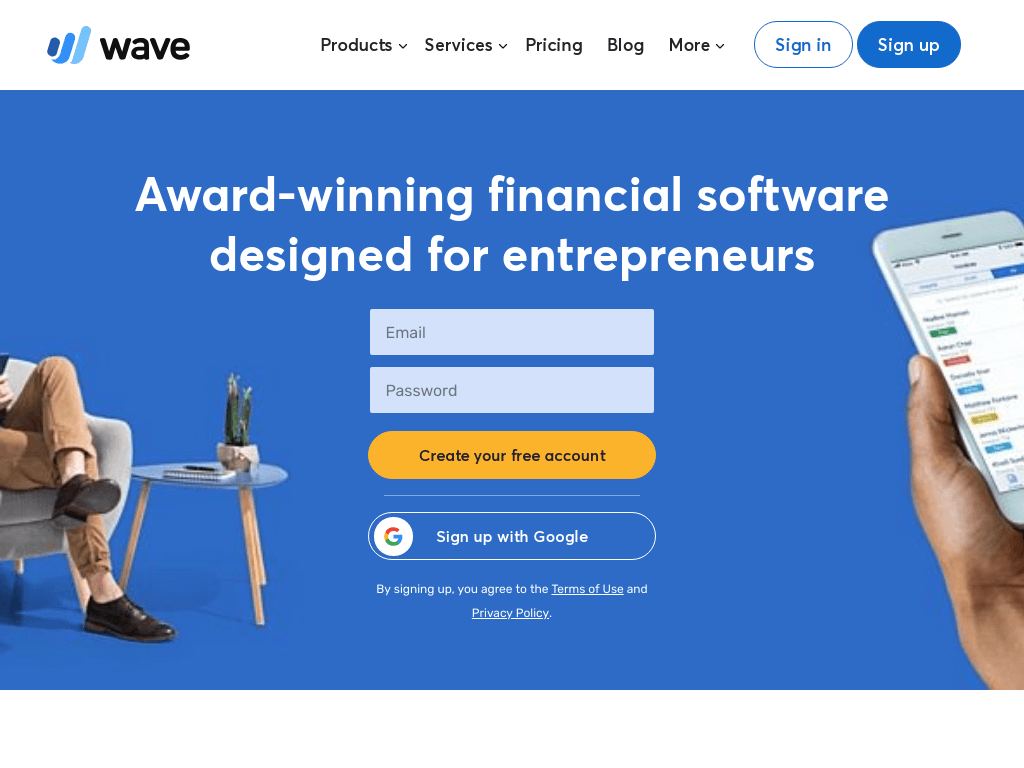
5. Waveapps
Waveapps is an accounting software suitable for small businesses that enables the simple management of business finances.
By tracking and understanding all income and expenses, businesses can view their finances as a complete picture and learn how to better manage them.
The software automates all accounting processes, giving users more time to focus on the parts of the business they love.
Features such as payroll and payments are included in the bundle of software tools to ensure all finance solutions are available in the one place.
Payments accepted include credit card and bank payments and expect payments within 2 days when utilising this software.
Invoices are able to be personalised and have multiple options that include repeat billing or making payments automatic. All invoice options are aimed at making invoices be paid quicker and in a reliable manner.
The software is compatible with multiple devices which allows for accounting to be undertaken on the go in order to make use of travel time or other free time users may have.
It is free to download the software and access the accounting and invoice features as well as the scanning of receipts for tax time.
Processing of credit cards requires pay-per-use which costs 1.75% and 30 cents per transaction for cards issued in Australia and 2.9% and 30 cents per transaction for cards issued outside Australia.
There are no monthly payments or hidden costs and it takes only 7 business days for money to appear in your bank account.

How To Choose The Best Accounting Software?
Regardless of which platform you use, you'll want to ensure you start using it from day one of starting your business. It's much easier to track if you start right.
Next you should consider your current business and what you actually need:
Soletraders
In my opinion soletraders who are freelancers or self-employed, may not need all the fancy features included in premium platforms.
For example you can definitely create a profit/loss and balance sheet using Waveapps, which is 100% free. As you don't need single touch payroll you could simply use this to upload receipts, track profit and loss and provide figures to your accountant at the end of the year.
Waveapps offers GST and international currency. Those that want to keep things in Australia might want to use the cheapest MyOB or Quickbooks plans instead.
Companies
If you're a company and paying yourself a wage, or paying someone else a wage, you'll need to choose an accounting software platform that offers single touch payroll.
4/5 of the providers we mentioned above all offer this, however some plans only offer support for 1 x payroll person. The larger your company, you may need 2 or 3 accounts for payroll.
Don't use a platform that doesn't offer single touch payroll, you won't be compliant.
How Much Should You Spend?
It's the most common question, thankfully in Australia we have a range of competitors so prices are still fairly affordable. However, be aware once you start using an accounting platform, it can be very difficult to change providers, or stop using them.
So ensure you are fully aware of which platform is best for you. I recommend signing up for the free trials on each platform and comparing what works for you.

Xero looks very confusing for small businesses?
This is a common statement we regularly here and I tend to agree. Xero offers a lot features that most small businesses simply don't need or don't know how to use.
Xero is however the number one platform recommended by accountants who can go into your account as a third party and make changes and adjustments.
If your accountant recommends you to use Xero, it might be a smart idea. If they let you use MyOB or Quickbooks then this is also an option.
I used Xero for years and only really used it as a cashbook, so I was paying $50 a month for a lot of features that I wasn't actually using.
Xero can also get quite expensive as you must be on the $65 plan to get multiple currencies, when other platforms offer this for free.
Best Payroll Only Accounting Software
With the rise in businesses with only a few employees, there's a demand for accounting software platforms to offer payroll only plans which usually cost $5-$15 per month.
If you only need payroll, make sure you checkout the website to see if there's a discount on the cheapest plan. You may find it can save you money.
Payroll only plans will allow you to comply with Single Touch Payroll and Job Keeper payments.
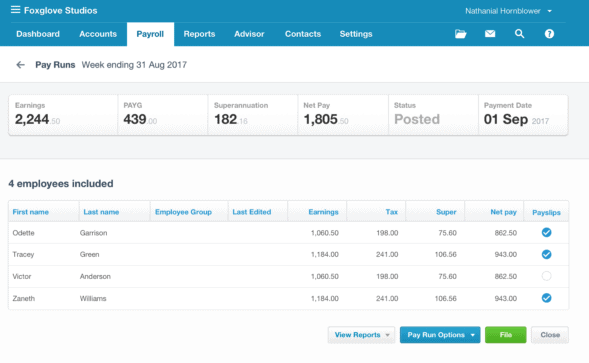
Credit: Xero.com
Best Bank Feed Accounting Platforms
All the Australian accounting platforms allow you to connect your bank account and transactions are automatically shown in the platform.
However not at banks offer this service. Check with your bank if they offer it.
If they don't you might like to get a business account with someone that does, it can save hours of manual work.
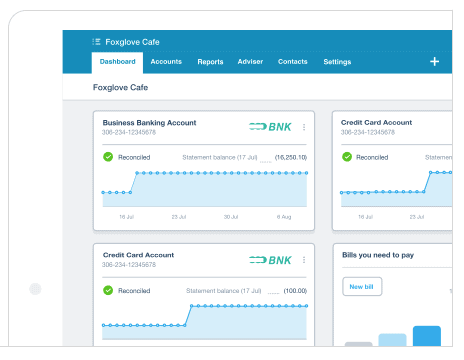
Credit: Xero.com
You can then go through and reconcile these and add them to your chart of accounts.
Waveapps doesn't offer bank feeds as they are an International company.
Best Accounting Platforms For eCommerce Stores
If you've got an online business such as dropshipping or eCommerce store, you may want to know which platform is suitable for you.
Xero or Quickbooks are probably the best ones to consider here as they offer integration with other apps. Both platforms offer an integration with platforms such as Shopify, Bigcommerce
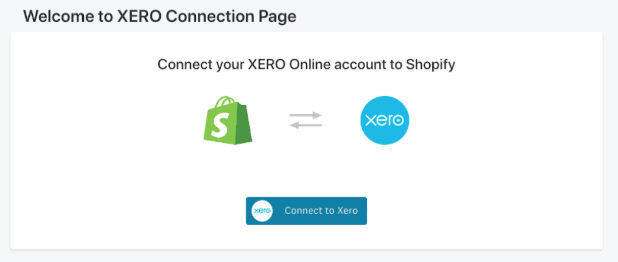
Myob also offers integration but it requires a connector from Onesaas which costs $29 a month.
Alternatively you can integrate with any other eCommerce store that offers Zapier integration.
After many years of running online stores, I'd have to go with Xero if your store is making a fair amount of transactions. It's quick and easy to reconcile transactions.
How To Change Accounting Software?
Changing isn't easy, as two platforms aren't compatible with each other. Your best bet is to export all your data from the first platform (if you can).
Then start with the new platform at the start of the new year. So July 1st start using the new platform and then retain your data from the old platform for 7 years as hard copy.
If you need to use the old platform, you could keep paying for both. Alternatively depending on the number of transactions you could either;
Import the exported data as best you can into the new one. This might require some tinkering or paying a virtual assistance to go in and make the changes to the data.
Most platforms offer sample CSV data files so you can restructure your data into the correct structure for implementing.
Make sure you take a backup of your data before closing your account with the old provider.
Related: Best VPN Australia

- 5+ Best Home Mesh WiFi Systems For Better Wireless - May 21, 2022
- 6+ Best Heat Resistant Gloves For The Ultimate Grill - May 21, 2022
- 5+ Best Power Towers For The Ultimate Workout - November 30, 2021

