Are you looking for the best photographer monitor in Australia? If so then you've probably heard of the BenQ SW320 model which comes in a huge 31.5" AdobeRGB 4K HDR package. We bought one to see if it really is the best photographer monitor money can buy.
BenQ SW320 Monitor Review
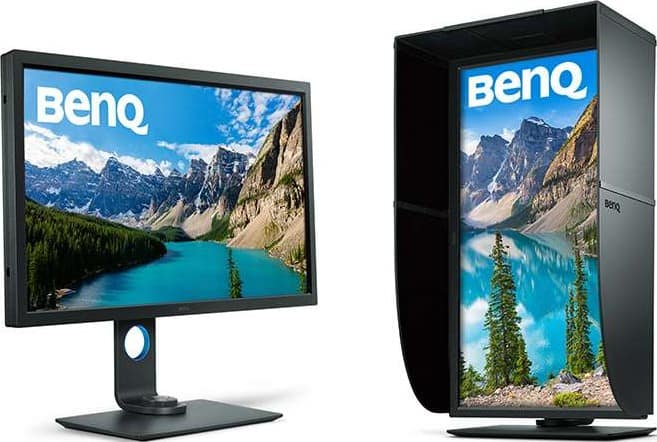
The main purpose of buying the monitor was because it covers 99% of the Adobe RGB color space and 100% of the sRGB space.
In addition to the enhanced colour clarity the monitor features HDR (High Dynamic Range and use the correct HDMI cable to get this feature) for greater luminosity range along with brightness uniformity to ensure brightness is the same from corner to corner and everywhere in between.
The manufacturer states this monitor will give you smooth colour graduations on a 10 bit display and we can confirm this is the case, showcasing over 1 billion colours. Some reviews out there stated it was only 8 bit, this is not the case.
There are many other features that this monitor offers that I won't bore you with as you can easily check them out at the product pages. Beginners may find most features aren't required for their basic monitor use.
Pros
Cons
What To Expect With BenQ SW320?
Hardcore photographers may find this monitor is too weak but for an entry level photographer looking to move away from a commercial 4K monitor into something far superior then it's perfect. The SW320 really is a powerhouse and you won't be disappointed.
Until recently the SW320 would have set you back well over $2.5k but thanks to Amazon arriving in Australia you can pick one up for much less. That's the retailer we used and with their super fast delivery was delivered next day.
The box is freaking heavy (20kg+) which you can expect from such a powerhouse and it was well packed. There was no change of it being damaged on route, the only nail biting moment was turning it on for the first time.
Thankfully no green lines or missing pixels. If there were (unlikely) however, Amazon offers a straight forward returns process with no out of pocket expenses.
Monitor Unboxing

Monitor Calibration
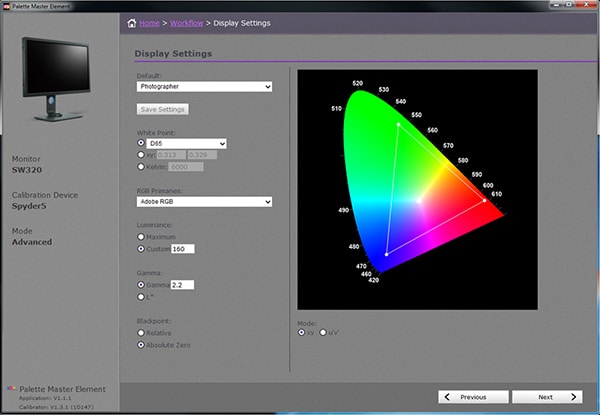
Calibrating the monitor was straight forward using BenQ's palette master element software and we were up and running within a few minutes when connected to our desktop. We also used our Datacolor Sypder5pro display calibration device for added effect. Definitely worth the extra $149.
After speaking to some other local Australian's who had purchased this product they said there are numerous issues about running two of these monitors with older macs. We used the latest and greatest and it worked fine..with one monitor.
We researched the calibrations for the SW320 and found that Win7 and above and Mac OS 10.6.8 and above is supported. Calibrators include X-Rite i1 Display Pro, i1 Pro, i2 Pro and Datacolor Spyder 4/5.
One of the minor selling points about the photography monitor is that it comes with a shading hood that supports 178° horizontal and vertical viewing angles to give you perfect viewing angle from all over.
It does make the monitor much more friendly in multiple scenarios such as heavy light or in bright open rooms. Our co workers liked the wide angle for sharing imagery without getting out of their office chairs.
Verdict
The BenQ SW320 monitor is probably the best bang for buck professional monitor you're going to find at this price range.
If you've had a lower model such as the SW2700PT or SW2700 then it's a suitable step up. You really need to use a 32" monitor to take advantage of the 4K and viewing your photos on a wide screen.
We thoroughly enjoyed testing this monitor and would encourage you to do the same if you're on the fence. Yes it's pricey but it's 4K and you can finally see your photos in the ultra high quality they deserve.
After looking around at local retailers we chose to buy this product from Amazon due to their incredible customer support and if there are any issues returning items are straight forward.
Last Updated: January 2, 2023 by Rhys
- Best Artificial grass in Aus and NZ - October 11, 2023
- GMT-Master II GMT Black Dial Batman Bezel Men’s Watch (126710BLNR) Review - September 3, 2023
- A Stylish Marvel – Guess Watch Model Y63003G2MF - August 31, 2023