Online streaming platforms such as Netflix are great, but sometimes you just want to download something specific and then stream it on your television, smartphone or laptop?
But how do you do that? Casting is a feature offered by most devices these days on smart TV's but the quality isn't always that great. Introducing the best streaming media server providers.
Today we're looking at the top 10 providers, that all offer a free service, either supported by ads or open-source, with premium upgrades. From world famous options such as Kodi and Plex, to less known alternatives, there's something for every media freak.
Best Streaming Media Server Providers
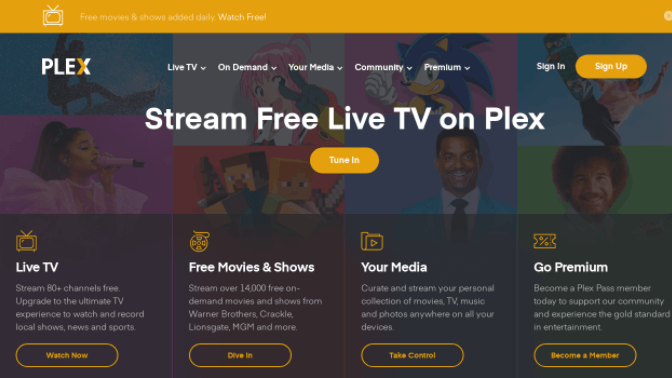
1. Plex.tv
Plex is a media streamer that allows users to stream a personal collection of videos, music and photos to any device.
Plex also gives access to millions of songs and podcasts and has the ability to stream live and recorded tv, web shows and films from a variety of media partners to any device.
Media partners include, amongst others, premium audio streamer Tidal, film studios Warner Bros and Lionsgate and news outlets AP and Reuters.
It is available on a range of apps and devices including for Windows, Mac, iOS and Android but also
Apple TV, Amazon Alexa and Fire TV, Chromecast and Sonos, as well as Smart TVs and a variety of games consoles and VR devices.
Plex is available for free. Users can also upgrade to a premium plan with Plex Pass, which comes with exclusive and early access to content and advanced features. A lifetime subscription costs $159.99, whilst a monthly subscription is $6.49. There is a 30-day free trial available

2. Emby.Media
Emby is a media server only, not a streaming service, and only streams personal media collections from a server which users must first download. The server is available for all operating systems as well as for Docker and NAS devices.
Users can then stream their media from the server to a range of devices, with apps available for most platforms including iPhones and iPads, Android devices and Windows phones and tablets.
There are also several TV apps too, including for Chromecast, Android TV, Amazon Fire, Xbox and Home Theatre Computers.
The Emby server and apps are free to download and use. However, there are also premium subscriptions available with advanced features such as offline playback, Emby DVR, a cinema mode which runs trailers and introductions before a movie as well as the ability to watch live TV.
Emby Premiere is available as a lifetime subscription for a one off payment of $119, or as monthly and yearly subscriptions costing $4.99 and $54 respectively.
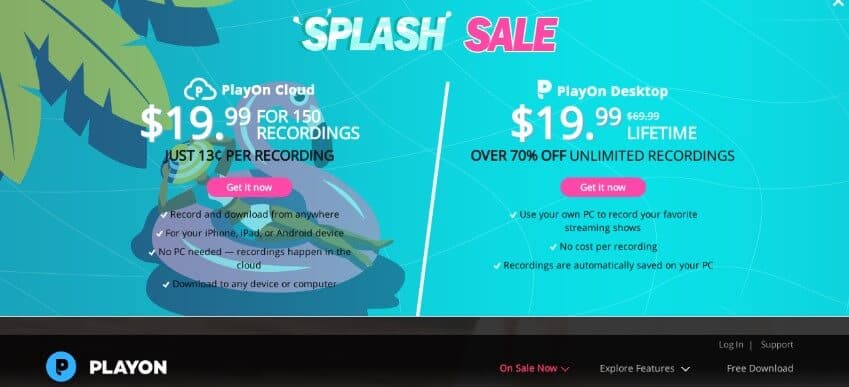
3. Playon.TV
PlayOn is a media server and streaming platform, with access to over 20 different streaming services including Netflix, Hulu and Prime Video. User can record in real time, as well as download and view later ad free.
It is available as two products – PlayOn Cloud and PlayOn desktop. PlayOn cloud is accessible through an iOS and Android app, and allows users to watch, record, download and store content in the cloud.
PlayOn Desktop work on a similar way, except that content is accessed and recorded through a Windows based application.
Content, from both streaming platforms and user’s own collection, can then be streamed to a variety of devices, include mobiles and tablets, Smart TVS, PlayStations, Xboxes and Wiis, as well as Chromecast and Amazon Fire.
PlayOn cloud is available from $5.99 per month with a 20-recording limit, or $14.99 for 60 recordings with extra recording credits available for purchase. PlayOn Desktop is free to download but a cloud account is also needed for streaming and recording.
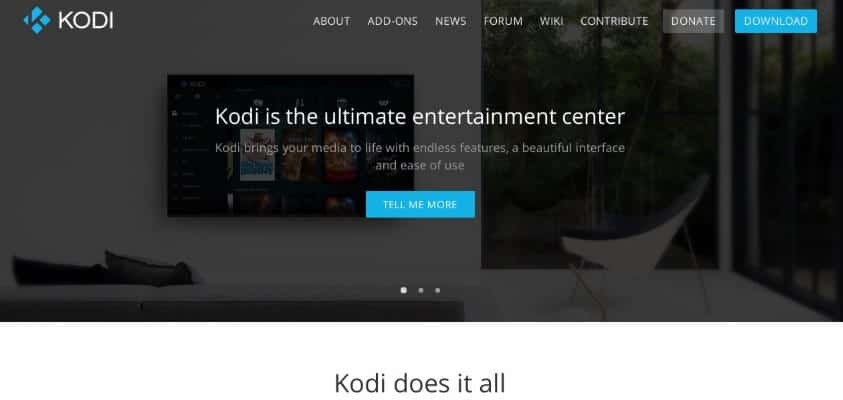
4. Kodi
Kodi is completely free and open source, developed by a not for profit organisation. It allows users to play videos, music, podcasts and view photos from local storage and the internet on almost any device, displaying it in an easy to use user interface.
Kodi organises content, makes it searchable and adds things like cover art, show synopsis, watched tags, as well as the ability to watch and record live TV.
Kodi does not provide any media content itself. It does however provide access to a range of Add Ons that can be installed on the application, a bit like mobile apps, some from established media companies.
However, many have been developed to illegally access pirated content, with some Kodi hardware devices available to buy “fully loaded” with pirated content already installed, which Kodi does not endorse.
Kodi can be downloaded for Windows, Mac, Linux, Raspberry Pi, iOS and Android and is also available as a hardware device.

5. Serviio.org
Serviio is a home media server, which can stream user’s content to connected TVs, set top boxes, games consoles, BluRay players and Apple and Android devices.
The software was built using open source libraries, and can downloaded for most platforms including Windows, Mac and Linux and NAS devices.
Serviio is free to download and use, however there is also a Premium version available which costs US$25. Every download of Serviio automatically includes a 15 day free trial of the premium version, after which users will need to upgrade to keep the premium features.
Premium features include a MediaBrowser web-based media player which allows content to be accessed from non-compatible devices and from outside the home or on a different network, as well as the ability to access and view online content.
The Premium version is also compatible with Amazon Alexa, which allows you to control Serviio using voice commands, as well as play content on Amazon Echo devices.

6. Jellyfin.org
Jellyfin is another free and open source media system, built and maintained by a group of volunteers.
It was originally based on the Emby media server software, and aims to be a free alternative to that and other commercial media software. It is completely free with no premium versions or features available, nor do they track, collect or sell user data.
Jellyfin works in much the same way as other media servers, streaming media collections such as films, audio and photos, through a server to a range of supported devices, including Android and iOS, Chromecast, Xbox, Samsung TVs, Amazon Fire, Kodi and Roku.
Jellyfin can also be used to watch and record live tv. It is available in Stable and Nightly versions, with the Nightly being the newest, most advanced version. It can be downloaded for windows, Mac and Linux as well as advanced systems like Docker, Ubuntu and Fedora.

7. Mezzmo
Australian based Mezzmo is a media server which when downloaded can stream a variety of media from a desktop computer to a range of devices such as TVs and home theatre systems, mobiles and tablets, games consoles, media players and set top boxes, or any other DNLA enabled device.
It can also stream to a web browser, allowing uses to access and view their media collections wherever they are.
The server is available as a download compatible with Windows only, as well as an Android app. The app can access content stored on the server and then “push” it to enabled devices. There are also apps available for Samsung TVs, Roku and Kodi media players, as well as Google Chromecast.
The Mezzmo server is free to download, and there is also a paid for Pro version. The Pro version has extra features compared to the free version and is priced at $29.95.
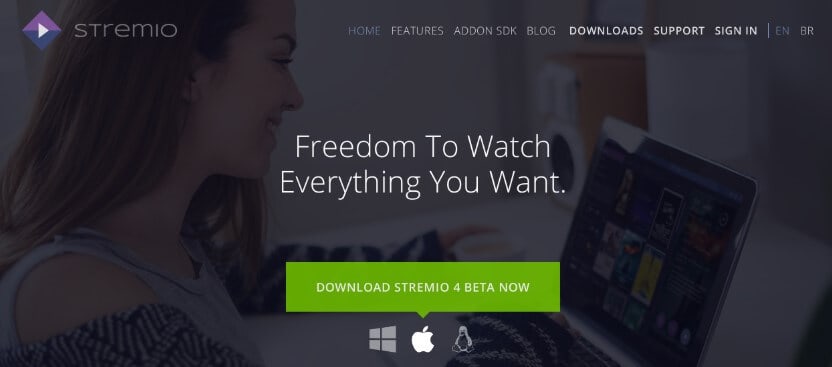
8. Stremio.com
Stremio is available as a desktop app for Windows, Mac and Linux and as a mobile app for Android, and also for iOS but with limited functionality. Once downloaded, users install various “add ons”, which can be used to access and watch content.
There is a catalogue of around 50 adds on to choose from, including official ones from Netflix, YouTube, iTunes and Amazon, unofficial ones for well known torrenting websites, as well as ones for sports, podcasts and even subtitles.
Stremio is also compatible with Chromecast and Amazon Fire, allowing content to be streamed from your computer or mobile to the TV. Stremio adds the content from add ons into an easy to use content library.
You can see which tv shows you are in the middle of watching, as well as receive notifications of new episodes or recommendations for new ones to watch, as well as browse different categories or popular items, or search for a particular show.

9. TVersity.com
TVersity is a media and screen server which is available as a free or paid for download. The free version of the media server allows users to access their photo, videos and music from any supported device, as well as view online content.
The screen server is a separate application which mirrors a PC screen with any supported device. The media server is available in Windows or Mac versions.
Supported devices include Apple devices via Safari, Android devices via Chrome, Xbox, PlayStation and Wii consoles as well as Sony and Samsung TVs.
The paid for version has access to a range of premium content sites including Hulu, YouTube, Twitch and BBC iPlayer, as well as some other additional features. It costs $24.99 for a single PC license, or $39.99 for unlimited PCs in one household.
The Screen Server is available for a limited free trial and then $14.99 for a single license or $29.99 for a household license.
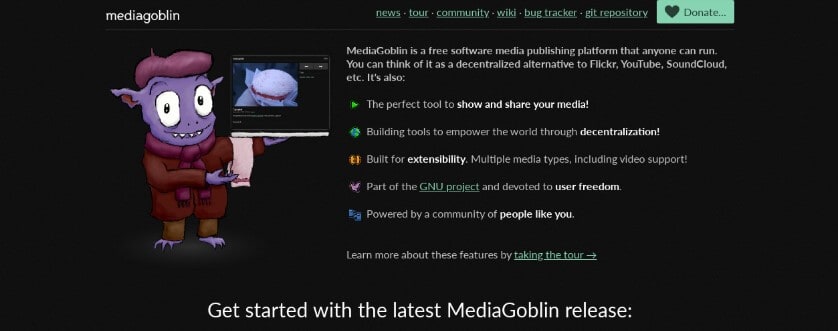
10. Media Goblin
Media Goblin describes itself as a decentralised alternative to media publishing platforms such as Soundcloud or YouTube. Essentially it is server software, that allows users to host and share a variety of media content.
It is part of the GNU Project, a collection of “free software”, which is software that respects users’ freedom and community, and means free in the sense that it can be copied, distributed and changed freely, rather than free as in regards to its price.
In essence, according to the GNU Project website, this means that users control the program and can run it for whatever purpose they wish.
Media Goblin is suitable for more technical knowledgeable users rather than users who require an easy to use, ready built media server and streaming app.
The Media Goblin has extensive documentation regarding the installation and deployment of the app available on its website, but it does require existing knowledge of software and computer programming.
How to use a streaming media provider?
The most common way these are used is to download movies, TV shows using various methods such as usenet, torrenting or forums. Then you can install a media server on your laptop or use a cloud based solution such as a seedbox. You add your files, and install your media server application on your device such as smartphone, Roku player or android TV.
You can then watch all your media on your television without having to use casting. You can often (with a premium account) access your media files anywhere in the world, perfect for when you're travelling.
Media providers don't monitor what you're storing or streaming, proving that it's a much safer way than downloading pirated content directly to your computer.
How to download media files for your media provider?
You can stream any type of video content such as .MP4 or .WMA via your media player. But the most common is often how to download media, or where to find media files.
You can do your own research on the best ways to find movies to download, but the most common is torrenting, but given Australian laws, you definitely want to use a VPN so you don't expose your origin IP address. There's many VPN providers that support torrenting.
Another option is using a Seedbox, which is a hosted computer in a DMCA ignored country such as Netherlands, Russia or Romania. You can then install torrent software, Usenet software, and download media files. You can then connect these Seedboxes to Plex or Emby Media, allowing you to stream your files hosted overseas directly to your TV. A setup like this can cost $20 a month.
Best Premium Streaming Media Servers
In our opinion the best options are Plex and Emby.Media. These are two providers that we've used and continue to use on a daily basis. They offer a free account which is more than sufficient for the average user, but you get better storage and features with a premium upgrade.
Features include 4K support, sharing files with other users, better bandwidth configuration, watching or recording live broadcast TV and the ability to download files directly to new devices for offline viewing on the go.
Now you know the best streaming media server providers, checkout these guides:
- 5+ Best Home Mesh WiFi Systems For Better Wireless - May 21, 2022
- 6+ Best Heat Resistant Gloves For The Ultimate Grill - May 21, 2022
- 5+ Best Power Towers For The Ultimate Workout - November 30, 2021
Last Updated: December 13, 2020 by Rhys
