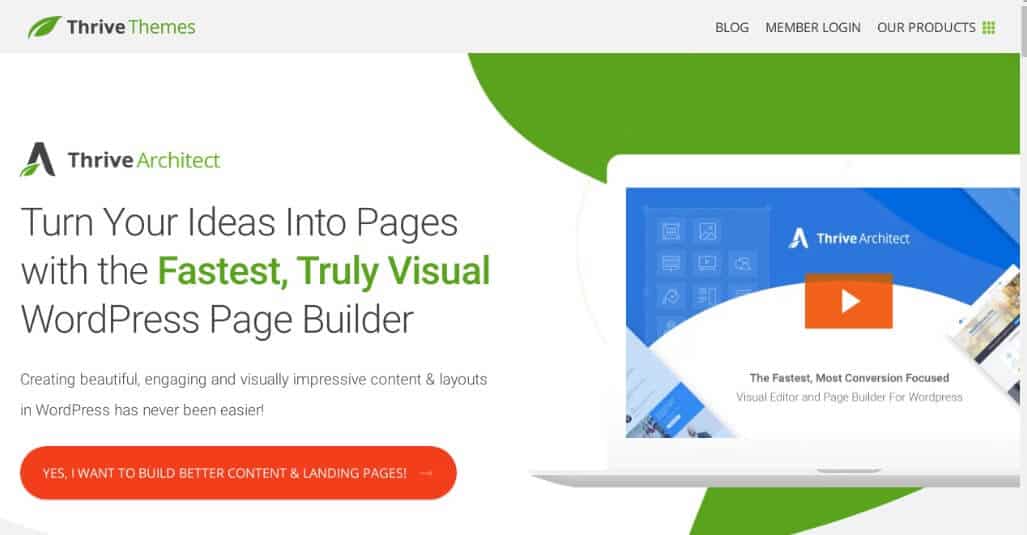Before you rush out and build a website with a page builder such as Wix, why not do it like a professional and use WordPress with a page builder such as the 5 top rated suggestions below.
Today we're looking at the best WordPress page builders money can buy. These include free options with a paid upgrade and those that require an annual or monthly subscription upfront.
These plugins install into WordPress in seconds, are supported by a community of support reps and offer the ability to create amazing webpage templates without expensive web developers.
Plus, you can use their done for you templates to import a demo website for a style you like within a few minutes. Then simply edit in real time using the visual page builder software!
The 5 Best WordPress Page Builders
1. Thrive Architect
With Thrive architect, users can pick from a range of ready built themes and templates, all customisable with drag and drop editing.
The page builder allows you to easily add, remove and adjust columns, add background images and text overlays and choose from over 700 different font styles. Extra details can also be added to any element such as hover and shadow effects and all templates are mobile responsive with an instant preview for different screen sizes.
There are a range of plugins that can be added too, for contact forms, animations and table builders, and possible integrations with platforms like Mailchimp, Campaign Monitor and HubSpot.
Thrive has both one time and subscription plans available. The subscription plan is $19 per month, paid annually.
This comes with access to all of the available themes, templates and plugins and can be installed on up to 25 websites. It is also automatically updated for free and comes with unlimited customer support.
A single license can be purchased for a one time fee of $67, with has access to all features, or a five pack license is also available for $97. Customer support is only available for one year, but can be renewed for a fee.
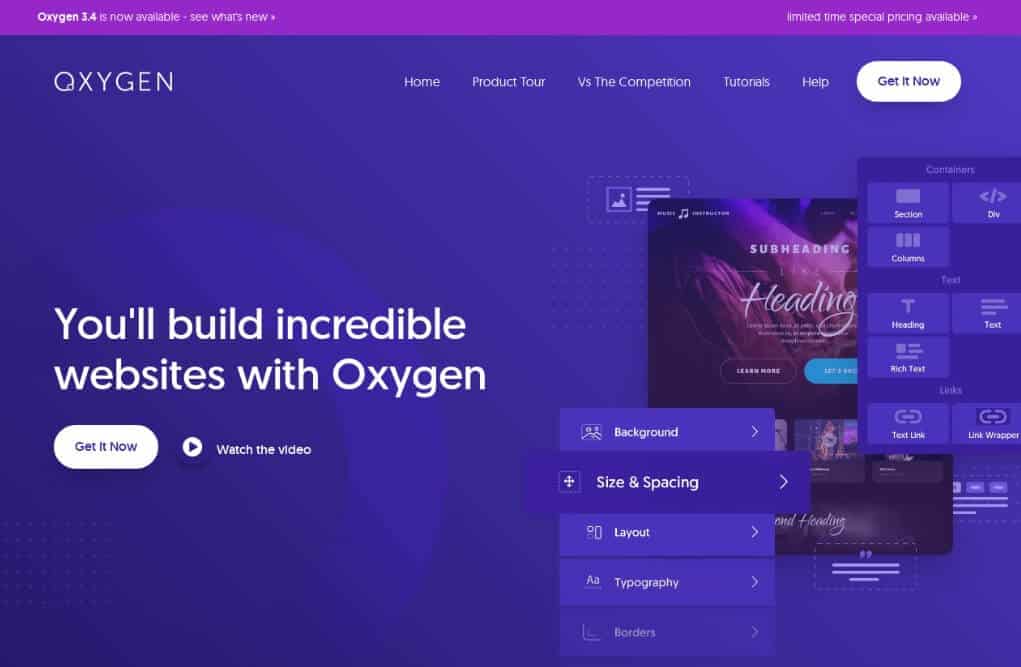
2. Oxygen Builder
A central feature of Oxygen is that it can be integrated with WordPress ecommerce plugin WooCommerce, giving users an easy and quick way of building customised online stores.
There are a range of themes to choose from, and over 20 elements can be customised giving users’ control of how products are listed and displayed, as well as how cart pages and checkouts look.
There is also a Gutenberg Block integration which can be used to design and build blocks of a website and then deployed on various websites, all edited and controlled from the Oxygen interface.
The drag and drop page builder meanwhile has tools such as responsive control, CSS Flexbox layout model and CSS Transforms tools, animations, custom fonts, and image filter features.
Oxygen can be purchased for a one time fee and comes with a 60 day money back guarantee and lifetime support and updates. Each license can be installed on unlimited websites, and professionals can install it on unlimited customer websites too.
It is available as three license types – Basic, WooCommerce and Agency. Basic is a full featured visual builder for WordPress and is $99, whilst WooCommerce is $149 and comes with WooCommerce integration.
Agency is $169 and comes with both WooCommerce and Gutenberg Block Builder.

3. Elementor
Elementor is designed for professionals and has most of the features that you would expect including a drag and drop editor with a choice of over 300 designed templates, responsive design as well as a theme builder for code free editing.
There are over 90 “widgets” available too, for adding things such as embedded videos, media carousals or progress bars, eliminating the need for installing external WordPress plugins.
Elementor can also be integrated with WooCommerce allowing easy customisable ecommerce stores, and there are a range of marketing tools like a Popup Builder, testimonial carousels, product rating tools, form builders and offer countdowns.
Other integrations include with Mailchimp, Zapier and HubSpot amongst others, as well as the ability to embed Facebook comments and posts.
Elementor has a free basic version available, and three premium subscription plans – Personal, Plus and Expert. Personal costs $49 per year and can be used for one site, Plus costs $99 per year for 3 sites and Expert can be used for 1000 sites and costs $199 per year.
All paid plans come with 24/7 support and automatic updates and full access to all themes, templates and widgets. There aren’t any free trials or demos on offer, but there is a 30 day money back guarantee.

4. Beaver Builder
Started and run by three friends in California, Beaver Builder is one of the most popular WordPress builders with over 1 million websites built using it. Similar to most page builders, it offers a choice of templates and a drag and drop editor to customise and build pages.
All templates are saveable and reusable, and the editor allows for live editing and is automatically mobile responsive. There are built in translation tools, as well as WooCommerce support and Shortcode and Widget support for other WordPress plugins.
There is also Beaver Builder Theme, an adaptable framework built on Bootstrap that can be used to build multiple websites. Developers can also build their own widgets and modules to extend the functionality of Beaver Builder.
There are three Beaver Builder subscriptions available. The Standard subscription costs $99 per year, and the Pro is $199 per year. There is also an advanced agency subscription priced at $399 per year.
Beaver Builder offer a 30 day money back guarantee, as well as a 40% discount on plan renewal. There is also a full featured demo version, as well as a basic, “lite” version available to use for free.
There is an extensive online knowledgebase with a FAQ section and community forum, as well as ticketed support.
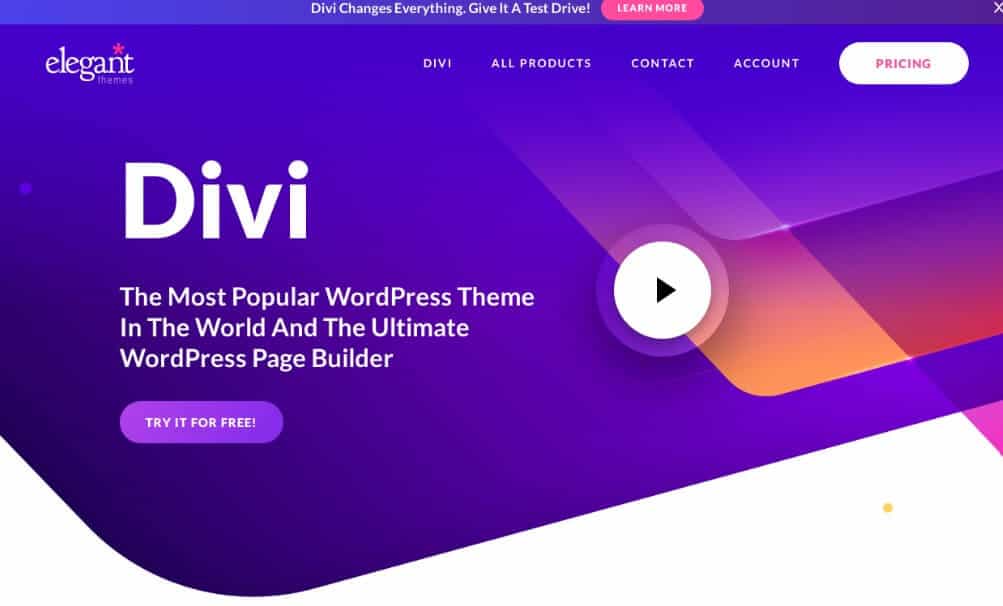
5. Divi
Divi is a WordPress theme and page builder from elegant themes, who also provide a range of products for bloggers and publishers, as well as email and social media plugins.
Divi comes with instant visual editing through a drag and drop page builder, as well as an inline text editor which drafts text live on the front end, both of which are mobile responsive. No knowledge of coding is required, but Divi does allow for custom CSS to be added.
It comes with a range of design options for individual page elements, with elements and styles able to be set website wide. All designs can be saved and reused, and there is a revision history for the entire life of a page.
Access to Divi is available as a one-time fee and also as a yearly subscription. When users sign up for Divi, they also get access to the whole suite of Elegant Themes products.
A yearly subscription costs $89, whilst life time access is a one-time fee of $249, both with a 30-day money back guarantee.
Live chat and email support are available 24/7 and there is extensive documentation and an active user community with forums, a Facebook group and global Divi Meetups.
You've seen the best WordPress page builders, now why not checkout these related guides:
- 5+ Best Home Mesh WiFi Systems For Better Wireless - May 21, 2022
- 6+ Best Heat Resistant Gloves For The Ultimate Grill - May 21, 2022
- 5+ Best Power Towers For The Ultimate Workout - November 30, 2021
Last Updated: December 13, 2020 by Rhys