Adobe PDF's are great, but when someone sends you a document in this format and you want to make changes you're bum out of luck.
Most of us have Microsoft Word or Google Docs as they are affordable and often come with our new computers or Chromebooks.
But editing a PDF doesn't have to be difficult, or expensive, as you'll see in the best PDF editing software programs below.
Most come with a free trial, and a low annual or lifetime fee. You can unlock password protected documents, edit them, merge, copy and create fillable documents.
So be sure to check out our top picks for the best PDF editing software and let us know of any other companies we might have missed.
5+ Best PDF Editing Software Programs
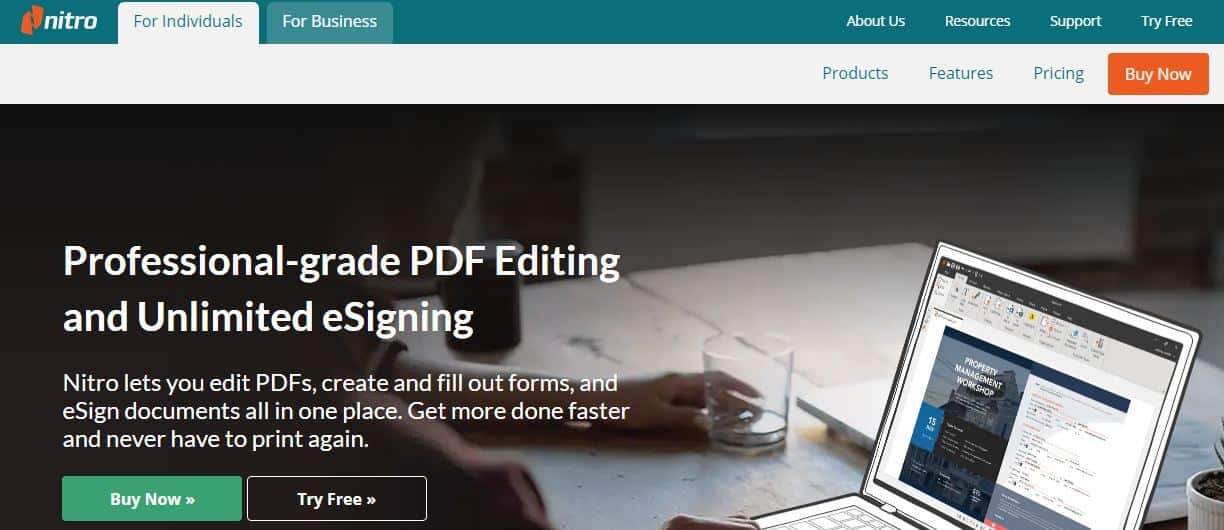
1. GoNitro.com
GoNitro is a PDF solution that allows users to create, edit, sign and secure PDFs and digital documents from desktop, mobile or tablet. GoNitro is aimed at both individuals and businesses with the mission to make document productivity easy, powerful and affordable.
GoNitro was one of the first companies to provide an alternative to Adobe Acrobat and have a suite of products aimed at both individuals and businesses.
Key Features
•Create universally compatible PDFs from any printable file to be viewed on any PDF reader
•Add, delete and modify text and images in multiple windows at once
•Covert any PDF to and from any Microsoft office document
•Merge PDFs and other file types in one searchable PDF
•Create fillable forms
•Apply and request eSignatures
•Set access and activity permissions, or add password protection and encryption
•Trackable commenting, markup and version control
Pricing
GoNitro have three price options – Basic, Team and Enterprise. The Basic plan is available to purchase online for $242 per user for individuals and small businesses.
The Team and Enterprise plans are suitable for businesses with over 20 users and larger organisations, with prices available on request. GoNitro also offer a free 14-day trial.

2. SodaPDF.com
SodaPDF is a fully functional online PDF solution that can be used to open, view, create, convert, edit, secure and share PDFs from a web browser on any device. SodaPDF is available for both individuals and businesses with a range of features for both.
Key Features
•Accessible in the cloud through any web browser
•Open and view any PDF, ePub and comic book file (.cbr/.cbz)
•Access and save files from the cloud
•Embedded audit trails of eSignatures, ensuring authenticity of documents
•256 bit encryption level passwords
•Converts PDFs to MS Office, HTML, TXT, image, RTF, and PDF/A
•Add copyright watermarks and headers & footers
•Side-By-Side View with synchronous scroll for multiple documents
Pricing
SodaPDF offer pricing plans for both businesses and individuals. Businesses can choose to purchase a Perpetual License for a one-time fee of A$170 per license, but is only available for desktop use.
Alternatively there is a yearly plan allowing for both desktop and cloud access for A$85 per year per license. For individuals, there is a choice of a Home or Premium license.
The Home license is A$12 per month whilst the Premium is A$17 per month. There is also a 14 day free trial, which when expired still allows users to view and create PDFs.
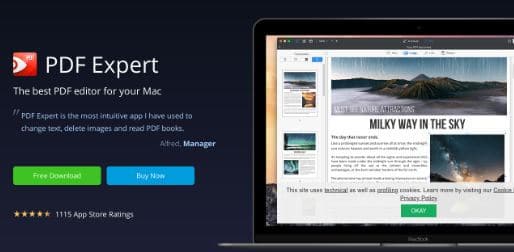
3. PDFPro10
PDFPro10 is an easy to use Adobe alternative cloud-based platform that allows you to quickly create, edit and review PDF files. It was developed by PDF Pro, a Hong Kong based online marketer of consumer and small business software.
Features
•Create PDFs from the toolbar of Microsoft Office applications like word and excel or any application that prints
•Add watermarks, hyperlinks and attachments
•Apply passwords to prevent unwanted viewers and permissions to restrict functions like editing and printing
•Highlight text and apply sticky notes and stamps
•Adjust the file size of your PDF for easy email distribution
•Create and edit interactive PDF forms
•Zoom and rotate pages within your PDF for optimal viewing
Pricing
PDFPro10 offers a free 14 day trial, which does not include the full features and adds waterworks to edited documents. After 14 days the software will cease to work until it is activated. Users must purchase a license to activate the full version of PDFPro10.
A perpetual license of PDFPro10 is A$49.97 with a 30 day money back guarantee. Users can also add an optional back up CD for A$12.95 and a 1 year online file back up protection for A$6.95.
Related: Youtube to MP3 Converters
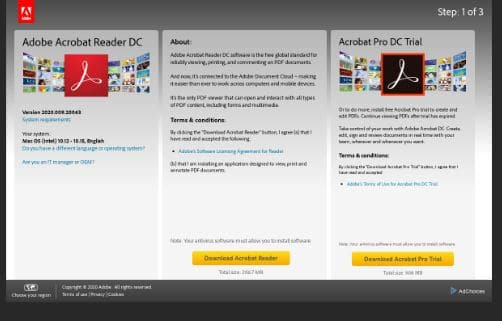
4. Adobe Acrobat DC
Adobe Acrobat DC (or Document Cloud) is an optional online service that can enhance the functionality of a range of current Adobe products including Acrobat Pro, Standard and Reader.
Acrobat DC has a range of tools and features allowing users to view, create and edit PDF documents on tablets and iPhones.
Features
•The full features of Adobe desktop software but accessible on the go on tablet and mobile
•Create PDFs and export to Word, Excel, or PowerPoint
•In document editing of text and images
•Create, fill, sign and send forms
•Share PDFs for viewing, reviewing and signing as well as track activity
•Turn scanned documents into editable, searchable PDFs
•MacBook Pro Touch bar support
•Turn Adobe Photoshop, Illustrator and InDesign files into PDFs from desktop or mobile
Price
Individuals can choose from either the Standard DC plan which is A$18.69 per month if paid annually or A$32.99 if purchased monthly, or the Pro DC Plan which is A$21.99 per month paid annually or A$36.29 when purchased monthly.
For businesses, Adobe DC for teams licenses start at A$23.74 per seat per month with enterprise grade versions also available. All versions are available for a free 7-day trial.
Related: Top Podcast Hosting

5. Foxitsoftware (Phantom PDF)
Foxit Phantom PDF is one of the most popular PDF editors with over 560 million users in 200 countries.
Foxit is primarily aimed at business and larger organisations with users in government, banking, insurance, legal and the healthcare industries.
Features
•Perform document updates in PDF, such as changing the layout, justifying text, adding watermarks and bates numbering
•Merge or split documents and drag and drop pages
•Integrate with leading content management systems and cloud storage for easy collaboration
•Convert web pages to PDF
•Encrypt, redact and eSign documents
•Assign and remove licenses to users and user groups through the Foxit Admin Console
•Grant and revoke document access and track to see who opens a document and what they do
•Robotic Process Automation allowing the automation of high volume, repeatable tasks.
Price
Foxit Phantom PDF comes in two main editions, with a separate edition for Mac users and can be purchased monthly, yearly or for a one-time fee.
The Standard 10 edition has a one-time cost of A$199.45 per license whilst the Business 10 edition has advanced capabilities for larger organisations for a one time cost of A$256.85. The Mac edition has a one-time fee A$199.45. Foxit also offers a free 7-day trail of all products.
How To Edit PDF's?
When you receive a PDF chances are your computer will have a copy of Adobe Reader, which is a free program for opening PDF's.
Some newer computers can support the ability to open PDF's using Microsoft Edge, Google Chrome or Internet Explorer.
However you can only read these documents, or fill them in if they are fillable. To edit PDF's you always needed to purchase Adobe's premium offering called Adobe Acrobat DC.
However in recent years, many companies have popped up with software which allows you to do exactly the same as Adobe's offering at a much lower price.
You can now edit PDF's with many of these programs such as the 4 we looked at above.
How To Merge PDF's?
Again most of the companies we have reviewed above are capable of merging or copying from one document into another, allowing you to merge PDF's.
There is also many websites that claim to offer a free service for merging PDF's, but be careful if you're uploading sensitive material, as we can't be sure they don't save a copy of your document.
Now that you know what we believe are the best PDF editing software programs to use, why not checkout some of our other guides.
- 10+ Best Project Management Software - October 23, 2020
- 5+ Best Motorcycle Paddock Stands [Top Rated] - October 6, 2020
- 5+ Best PDF Editing Software That Actually Works - July 27, 2020
