Achieving mathematical success in academics or the work force has never been easier, with some of the best graphing calculators available to purchase.
Primarily used by high school students, architects and engineers, the graphing calculator is yet another amazing technological advancement.
However, with so many makes, models and types on the market, it can be tricky and even stressful picking out the right graphing calculator for your specific needs.
That's where we come in with our selected picks of the most sophisticated graphing calculators on the market, advertising features such as computer algebra systems, MathPrint technology and 3D graphing functions.
Best Graphing Calculators Australia
1. Texas Instruments TI-84 Plus CE

Texas Instruments has a formidable reputation as a designer and manufacturer of simple and graphing calculators. Their TI-84 Plus series has been a popular range for some time.
Its latest addition to the family is the TI-84 Plus CE which has a backlit colour screen, not only for optimum visibility but also as an accessory to the user’s ability to visualise concepts and see connections between related data, equations, graphs, etc. If you’re familiar with using TI-84 Plus calculators, you’ll be immediately at home with the functionality of this model with its intuitive menu and navigation.
The Plus CE has pre-loaded apps and images. You can use the MathPrint technology to input data and formulas as they appear in your textbooks. The calculator will allow you to have up to 10 graphing functions defined, graphed and analysed all at once. And it supports storage of up to 10 matrices sized 50X 50.
The Plus CE does not have CAS (Computer Algebra System) functionality, and it is a QCAA approved school graphing calculator.
The physical design of the Plus CE is 30% lighter and slimmer in profile than previous models. It is battery powered with a rechargeable TI battery (charge with a micro-USB cable).
2. Casio Classpad x-CP400

With a large (4.8” diagonal size) colour touchscreen the Casio Classpad CP400 colour graphing calculator is able to display formula equations and related graphs at the same time as an aid to better understanding their relationship.
It can also display in either portrait or landscape mode, especially useful for large calculations, and horizontally long or vertically tall graphs.
The LCD touch screen, which is more than twice the size of comparable graphing calculators on the market) allows you to use a stylus to operate it with more precision.
It also allows you to simply swipe and move/drag an equation, graph or other data to another part of the screen.
The CP400 is a CAS (Computer Algebra System) and graphics calculator which can manage equations involving not only straightforward algebraic equations but also statistics, calculus and geometry.
The calculator has a 3D graphing function so you can trace, zoom and rotate your graphs. And the colour display means that you can colour code graphs, figures, equations or parts thereof and then create a link which will update the colour of the same data as you work with it in charts and spreadsheets for example.
All your data can be transferred to your computer or other device via a USB cable.
The Casio CP400 graphic calculator is extremely innovative and has a smorgasboard of functions, well beyond what you might be used to having at your disposal.
The company has produced a series of online tutorials to help their customers to get the most benefit from this calculator. These are well worth viewing.
3. HP Prime Graphing Calculator

The Prime colour graphing calculator from HP is a touch enabled handheld unit with a 3.5” diagonal screen size. The screen is backlit for easy visibility of small sized numbers etc.
The interface is intuitive and will feel familiar as it has been based on commonly used apps. You can easily switch between numeric, graphic and symbolic table views.
The Prime has some powerful apps built in including Dynamic Geometry, CAS (Computer Algebra System), Advanced Graphing, and spreadsheet apps. You can programme functions which will then show you interim results as you work.
The screen allows for zooming (by ‘pinching’) in on parts of say a graph or table. You can divide the screen into two and view different operations on each screen at the same time.
The Prime has a lot of functions and capabilities which are beyond the scope of this description. YouTube tutorials are an excellent way to learn about all the functions of graphic calculators.
The Prime is highly responsive and will give results almost instantaneously.
When not in use the calculator is protected with a slide on cover.
It has a rechargable Lithium-ion battery, charged either at a wall socket or plugged in to your computer. It has 32mb of Standard memory and 256mb of Flash memory. And to look at the HP Prime has a stylish brushed stainless-steel finish and a slim profile.
The HP Prime calculator is suitable for both students and more sophisticated professional users.
4. Casio fx-9860GII Standard

Designed by Casio for teachers and students the fx-9860GII graphing calculator features a very large display with high resolution for crisp, clear data display.
The high-resolution LCD screen is backlit by choice – you turn it on and off depending on your visibility circumstances.
The calculator comes with a USB and a unit-to-unit cable for sharing of data with your computer or other device.
Its speed is 3-5 times faster than comparable models by other manufacturers.
Being a student/teacher specific designed calculator the fx-9860GII supports the most common coursework in a range of subjects including Algebra, Calculus, Chemistry, Biology, Business & Finance (as a small sample). It has a built-in spreadsheet app.It is a permitted calculator on the more significant course exams.
The interface is intuitive and assisted by 15 powerful preloaded icon menus for easy and full functionality in many areas.
It is also designed to allow for data input and output to look just the same as it is in a textbook as this makes for better learning.
The calculator’s software is designed to facilitate a greater understanding by students of complex and important mathematical concepts, rather than simply how to find an answer by pressing a few keys.
This calculator is sold for a very competitive price and really is perfect for students. It doesn’t boast the bells and whistles that other graphic calculators do, such as colour displays, but that’s because it has been designed for a particular market sector. It is highly praised by those who are using it.
5. Casio ClassPad II FXCP400

Offering intuitive and explorative opportunities and functionality the Casio ClassPad II FXCP400 graphing calculator (‘FXCP400) is an excellent learning tool as well as one for getting results.
The display is a colour touchscreen which can be operated with a stylus or your fingertip. Zooming in and manipulation of graphs is possible through ‘pinching’ the screen. There’s a slider function for changing values and seeing how that affects the result and the relationships between values.
You can ‘drag and drop’ formulas into graphs for example to see the formula in graph format. And the FXCP400 has CAS (Computer Algebra System) and other inbuilt mathematical software, including graphing in 3D.
This calculator allows the user to explore the connections between the various branches of mathematics in new ways that were not possible on such a small piece of hardware not so long ago.
The FXCP400 can perform a range of functions, from mathematical equations and calculations to matrices to financial calculations and forecasts.
As with their other models of graphing calculators Casio have used the ‘textbook look’ entry system in this model as well.
The colour screen allows you to overlay many functions and still see them all clearly. 3D graphing is also available on this model.
It’s possible to install other programmes on the calculator. The calculator runs on 4 batteries (supplied) and has a slot in the top for safe storage of the stylus.
It can be hard choosing the best graphing calculators available in Australia. Usually your school or educational facility will provide the recommended calculator to purchase for your syllabus.
If not, then you need to start looking at the features offered and other reviews from Australian's on sites such as Amazon, Officeworks and other school supply stores online.
Related: Best Student Chromebooks
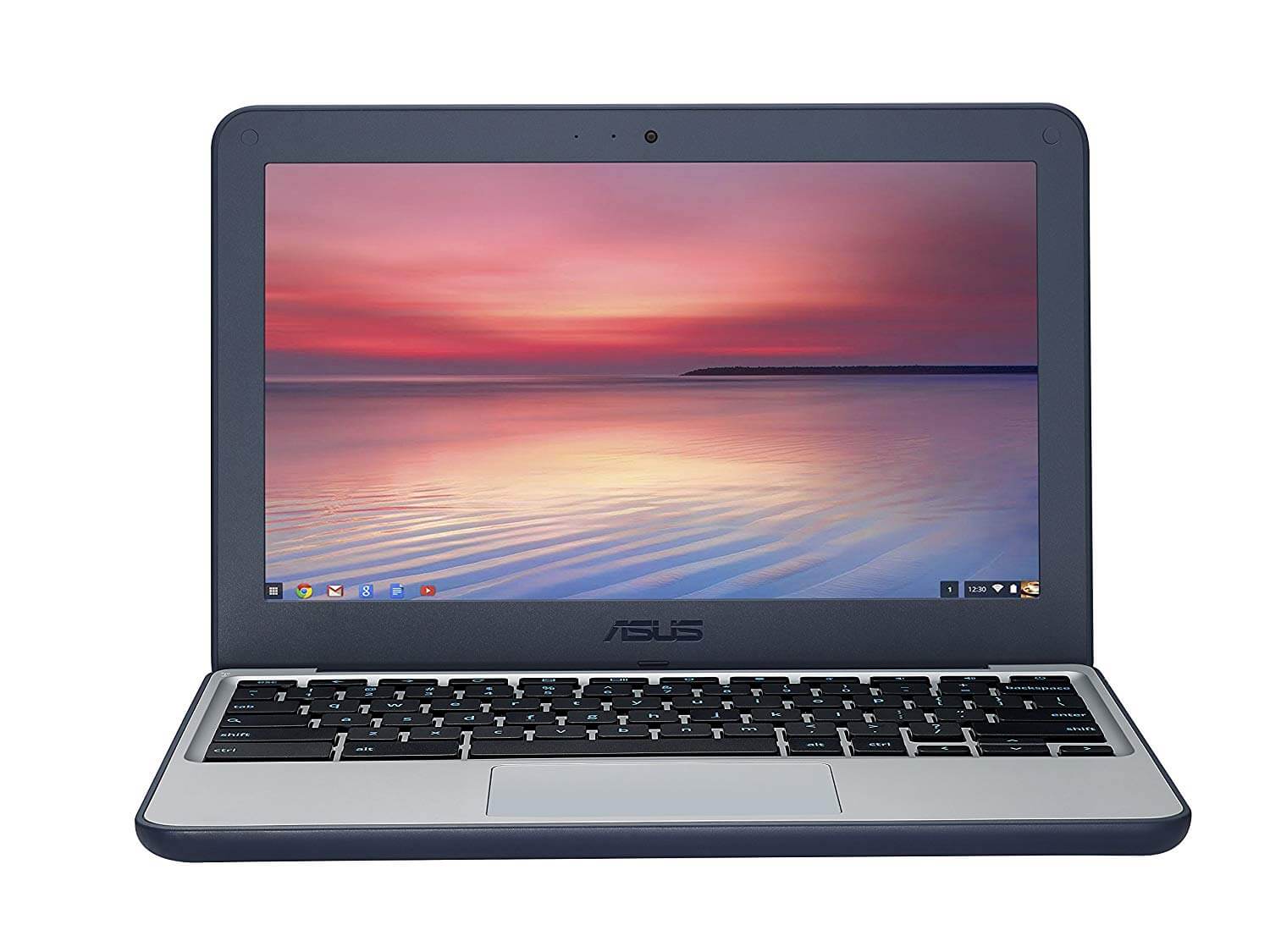
- 6+ Best Neuroplasticity Courses To Learn Online - May 21, 2022
- 5+ Best Acupressure Mats To Buy [Top Rated] - July 3, 2021
- 5+ Best Smart WiFi Light Bulbs In Australia - January 31, 2021
Last Updated: April 28, 2020 by Rhys
