When looking for a freelancer for your business, it can be hard to know where to look. Hiring locally isn't always an option, especially if you need specific skills or time-zones.
So why not take a look at some of the best freelancing platforms, where you can find freelancers looking for work from as low as $5.
We've personally used all 5 of these platforms over the last 6 years, for various tasks such as logo creation, keyword research, web hosting migrations and content writing.
So be sure to checkout the best freelancing platforms and let us know in the comments which platform you choose, or if we should checkout any others.
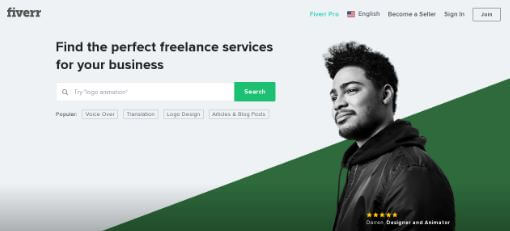
1. Fiverr.com
Fiverr is an online marketplace connecting businesses with freelancers offering digital services. Services offered cover over 300 categories and includes things such as graphics and design, digital marketing, writing, translation, video and animation and computer programming.
Businesses can find services by browsing the Fiverr catalogue by category or using the search function to find a particular service or seller.
Key Features
Users can filter their search by setting a maximum budget, a delivery time or by a particular design requirement. Each seller provides a description of their service as well as examples of their past work. Fiverr provides a seller rating and reviews from previous buyers.
Pros
•Thousands of freelancers across hundreds of categories
•Buyers can set budget and delivery time constraints
•Fixed rate pricing
•Fiverr Pro section for vetted, professional and studio design services
•Payment protection, payment is only released when work is received and approved.
Pricing
Each freelancer set the price of their services and can vary depending on the service offered. For example, a logo design can range from $15 to $320. Sellers usually offer a Basic, Standard and Premium service.
For each transaction Fiverr charges $2 on purchases up to $40 and then 5% on all purchases over $40, for both buyer and seller.

2. Upwork.com
Upwork is a global freelancing platform allowing businesses to find, interview and hire freelancers, independent professionals and agencies.
Upwork covers a number of categories and industries including software development, admin support, customer service, sales and marketing, data science and engineering and architecture.
Businesses can post the requirements of their project or job and Upwork will analyse it and provide a shortlist of candidates. Businesses can then browse profiles, review proposals and schedule an interview. Each project includes an online workspace for sharing files and providing feedback.
Key Features
•Tailored search results
•Dedicated account managers and advisers
•Project tracking and collaboration tools
•Consolidated billing and invoicing.
Pros
•Suitable for complex, long running projects
•Professional, verified freelancers and agencies
•Extensive tools and features
•Global platform but can hire by country.
Pricing
There are four payment plans – Basic, Plus, Business and Enterprise. The Basic plan is free, whilst the Plus plan is $49.99 per month and the Business Plan $849 per month.
For larger organisations there is the Enterprise Plan, which varies in price depending on the requirements.
The prices are for access to the platform and a range of features and does not include payments to freelancers and agencies. Upwork charges a 10% service fee on all payments.
Related: Start a Website In 60 Mins
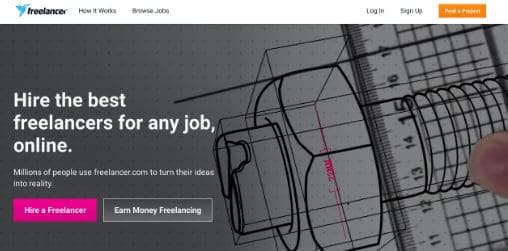
3. Freelancer.com
Freelancer is an Australian crowd sourcing platform which allows employers to post jobs and projects that freelancers than bid on to win through a competitive tender process.
Freelancer has over 1300 job categories including web design, mobile app development, virtual assistants, product manufacturing, logistics, 3d modelling and research writing, and claims to have 43 million professionals on demand.
Businesses simply post a description of the job that they require and then automatically receive bids from freelancers. Alternatively, they browse through the available freelancers and make a direct offer.
Businesses can then browse the profiles of those who submitted bids, compare proposals and chat in real time before awarding the job.
Key Features
•Competitive tender process
•Desktop App to track progress, monitor hours and communicate
•Milestone payments, release payments according to a schedule of goals you set.
Pros
•Large pool of freelancers
•Low fees for employers
•Almost any category of job
•Suitable for large or small jobs, fixed price or hourly rate.
Pricing
Freelancers is free to sign up to, post a job and view bids. Freelancers charge employers a fee of 3.3% or $3.30 (whichever is greater) for fixed price projects when they are awarded, and 3.3% for hourly projects each time a payment is made.
For Freelancers the fee for fixed projects is 11% 0r $5.50 and 11% for hourly projects.
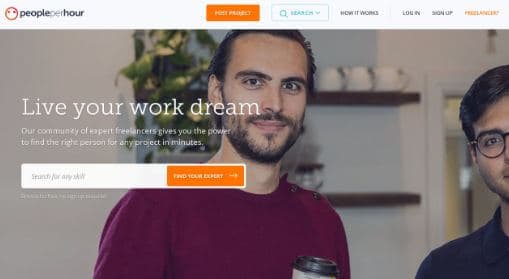
4. PeoplePerHour.com
People Per Hour is a London based online freelancing platform which connects clients to expert freelancers who are available to hire by the hour or by project. Over 1,000,000 businesses have so far hired almost 3,000,000 freelancers through the platform.
Buyers use a form to describe the project and their requirements and then People Per Hour match and contact the best freelancers for the job.
Each freelancer then responds with their best proposal, and after reviewing them the buyer can pick the best, pay a deposit and the job can begin.
Key Features
•Project Stream feature to keep track of projects, review proposals, share files, communicate with freelancers and pay invoices
•Buyers can post jobs and receive proposals or can browse freelancers
•Automatic invoicing.
Pros
•Fixed rate or per hour projects
•Competitive prices with no extra fees for buyers
•All freelancers are certified.
Pricing
Prices are set by freelancers and can vary depending on the job, type of service offered and how long it takes to complete. People Per Hour charge freelancers a 20% fee for the first $350, 7.5% between $350 and $5000, and 3.5% on anything above $5000.
Related: Top Website Builders
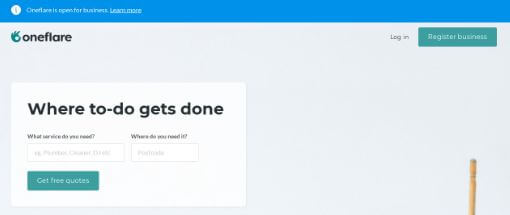
5. Oneflare.com.au
Oneflare is an online marketplace than connects customers with local businesses and services such as plumbers, electricians, pet groomers, interior designers, accountants and cleaners.
Customers submit a job request for free which is then sent to up to three nearby businesses. Oneflare then charge businesses to receive the job request and to contact the customer to provide a quote.
Key Features
•A cost guide center to provide guidance to customers on the average price of a job
•Three quotes provided for each job
•Business directory so customers can browse local businesses.
Pros
•Some businesses are verified by Oneflare and have provided an ABN as well as proof of insurance
•Free for customers
•Provides local businesses with new customers.
Pricing
Oneflare is free for customers to use and post jobs. To access leads and provide quotes, Oneflare charges businesses a fee. The price of leads varies depending on the job attributes, location and level of demand and are all priced in credits, which businesses must first purchase in packs.
Credits are available in 20, 50 or 100 credit packs which all expire within 90 days. A 200 credit pack is also available which expires in 180 days. 1 credit is equal to 1 dollar.
How to work with freelancers?
Working with freelancers is easier than you think. Most platforms have a built in instant messager and video calling feature allowing you to connect with your freelancer.
You'll usually agree to a price and are protected by a consumer guarantee. Most freelancers get work based on their feedback rating so it's in their best interests to deliver results.
Money is often paid upfront and held in an escrow account, or is paid weekly for the previous week. A time ledger is kept and platforms like Upwork require freelancers to actually record their screen when they are working.
This keeps track of mouse clicks, keyboard strokes, to ensure they are actually working and not sitting on Youtube at your expense.
In some ways using a freelancer is more cost effective as you know you're getting a full hour of work, compared with an in-house employee who may be frequently away from their desk.
Freelancers are great for virtual assistants, especially admin or copy and paste tasks such as data entry etc. Additionally developers from other countries that are much more affordable than Australian rates.
There are some negatives though such as potentially exposing your source code to externals, or not knowing the full background of the freelancer.
- 5+ Best Home Mesh WiFi Systems For Better Wireless - May 21, 2022
- 6+ Best Heat Resistant Gloves For The Ultimate Grill - May 21, 2022
- 5+ Best Power Towers For The Ultimate Workout - November 30, 2021
