When it comes to your business or time management anything you can do to speed up boring tasks is a good idea. Today, we'll be looking at the best desktop label makers for 2020 that you can purchase online with free delivery to your house anywhere in Australia.
If you send a lot of packages nationwide, then creating and writing out your labels is time consuming given there is a far better option, that takes seconds.
Desktop label makers are little devices that connect to your computer via USB cable and automatically print the labels at the click of a button. Either you can copy and paste the address into the software provided, type it out manually or you can even set up an automatic one click button on your web browser, perfect for eBay shipments.
Best Desktop Label Makers
Whether you're a small time eBay seller, an eCommerce store, or a business sending lots of packages daily, you can save hours of time by automatically printing labels.
1. DYMO LabelWriter 450
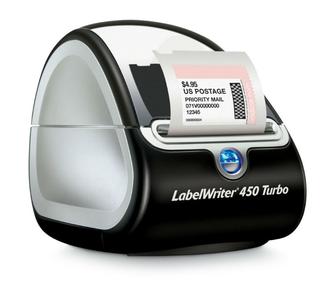
Small and compact (127W x 187D x 134H), the DYMO LabelWriter 450 is perfect for home or office. Whether you’re wanting to print barcodes, price-tags, name labels for the kids’ books, kitchen labels, envelope labels, or other labels this is ideal.
The machine is highly versatile in what it can be used for. For example, it can be used to print on metallic tags, clear plastic backed labels, Australia Post labels, etc.
You can use labels between 13mm and up to 62mm in width. And with a printing rate of over 50 labels a minute this machine is great for high volume office use.
Because it uses thermal printing technology you don’t have the mess, expense or inconvenience of ink or toner.
Thermal printing is a digital printing process which produces a printed image by selectively heating coated thermochromic paper, or thermal paper, when the paper passes over the thermal print head. Because the unit doesn’t use ink or the machine it is very durable.
The LabelWriter takes directions straight from your computer (PC or Mac) with text in programmes like Word or Excel or even a PDF file or using a contacts list from Outlook or Mac Contacts.
The unit easily connects to your computer with a USB lead. Replacement labels are inexpensive and easily purchased. The LabelWriter 450 does come with a starter roll of address labels supplied.
How To Buy Cheap Label Rolls?
You can buy official DYMO rolls from stores such as Officeworks. These are often expensive so most people in the know purchase them from Amazon via third party vendors. Just choose the size you want.
For example you can get 23 rolls of shipping labels for $70 here. Compare that with $35 per roll for official DYMO rolls and you can see the HUGE savings on offer buying from eBay or Amazon.
2. Brother Colour Label Printer VC-500W

Wanting to smarten up your labelling with a splash of vibrant colour? Well now you can do that with the Brother Colour Label Printer VC-500W. Use it for book and folder spine labels which pop out, or photos, stickers and so much more.
This little unit will print photo quality images onto labels using Zero Ink technology – no ink or toner required, just the special labels which are made from the special Zink paper.
The paper is embedded with all the colours required for colour printing and the labeller uses thermal printing technology to produce the colours in the image being printed. The paper is water, tear and smudge resistant. The backing is a strong adhesive.
The labeller connects to your PC or Mac computer, or to your Apple or Android device, and takes commands from the Print function and files in Word, Excel, PDF, photos etc. The connection itself Is via either USB cable or WiFi. The also unit connects to an AC power outlet.
Because the labels are in a continuous roll and the machine has an inbuilt cutter you can produce labels of different lengths, up to 17”. The rolls come in widths of 9mm, 12mm, 19mm, 25mm and 50mm so you have a great deal of flexibility in the size of the labels you can print.
3. DYMO LabelWriter 4XL Professional
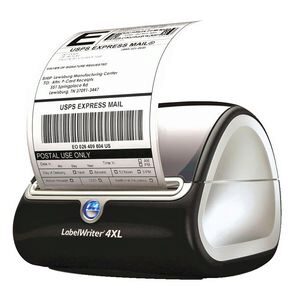
If you need to send a lot of letters out in your office the Dymo LabelWriter 4XL Professional is the labeller for you.
Once set up for the task you’ll be amazed at how quick and easy it makes it. Of course, that’s not all it does. It will create all sorts of other labels, stickers, price tags, barcodes, inventory labels and so on.
Suitable for any business, or for home use for kitchen or home office labelling jobs, or for the kids’ school books.
Because the labeller uses direct thermal printing (the labels are coated thermochromic paper) there is no requirement for any ink or toner.
The label printer connects to your PC or Mac via a USB cable which is supplied. Once connected just use the Print command to send text files to the labeller in Word, Excel, PDF, and Outlook or Mac Contacts. You can also print from DYMO stamps, Ebay, Amazon or Etsy so online sellers will love it!
The Dymo can print over 50 labels a minute so it really is able to tackle high volume jobs like envelope address labels. The labels come in widths up to 108mm so are suitable for Australia Post and other shipping and warehouse labels.
4. Brother Desktop Label Maker QL-800

It has uses beyond the obvious. Use it for address labels, shipping labels, signage, name tags, storage boxes, folder spines, signs, file labels, etc. You can even print your company logo onto your address and other business labels with this machine.
Many people also have label printers at home for labelling kitchen containers, home office files, storage boxes and so forth.
The Brother Desktop Label Maker QL-800 is great for any of these office or home uses. It has a small footprint so can be tucked into a corner of the desk out of the way, as long as the USB connection lead to your computer is long enough or you’re connecting it to a laptop.
This is because the label maker prints via commands from your PC or Mac using text files in Word, Excel, PDF, and images. Or you can use the P-touch Editor software to design your own labels.
This label printer is quite versatile in that it allows you to create labels up to I meter long as it has an inbuilt cutter and the label paper comes in a continuous roll. You can purchase a variety of pre-sized label rolls as well.
The labeller will print in either black or red and doesn’t use ink or toner because it uses thermal printing technology.
The machine comes with a Quick Setup Guide to help you through the installation process.
5. Brother Desktop Label Maker QL-810W

If you’re looking for a solution to all your labelling needs in the office or business, or even at home, this desktop label maker from Brother, the QL-810W, might be it.
Use it to create all sorts of labels, tags, stickers, signs and so much more. Anything that you want to easily identify can be tagged with a label printed by this machine.
This label printer has both USB and wireless connectivity so can be used with your Mac or PC as well as your Apple or Android smart device.
It will print pretty much anything onto a versatile range of labels, including a continuous roll which gives you the ability to create very long labels. The machine has an inbuilt cutter so you can choose your length up to 3 feet long.
If you’re wanting complete portability this machine has the ability to be battery operated with the purchase of a rechargeable Lithium-ion battery.
The label printer works with a number of software applications including one which is supplied by Brother as well as many Windows apps. The Brother software (Iprint&Label app) is very intuitive and user friendly.
The unit prints in black and red so you can introduce some colour into your labels. It uses thermal printing technology so there is no ink or toner involved in the printing process.
The printer comes with 2 sample rolls (2.4” and 1.1” long), and a Quick Setup Guide.
How To Choose Best Desktop Label Maker
When it comes to desktop label printers, you should first consider the cost involved. Most of them feature thermal printing which means no ink required ever. A roller may need to be replaced every year but that's a tiny investment compared to ink (think your printer!)
Next you'll want to consider how many labels you're printing. If you're printing a few here and there then the cheapest model will probably suffice. If you need different sizes fast then you can buy larger models that offer two print sizes at the same time.
You'll also want to check the software included, most come with downloadable software that allows you to create custom labels, different layouts and the ability to print labels fast via web browsers or through other software programs.
Lastly, having a good warranty and after sales program is vital. Both Brother and Dyson who we featured in this article offer exceptional warranties and support.
Verdict
My first business was an eBay store and we spent hours upon hours hand writing addresses on courier bags. In hindsight that was a complete waste of time but thankfully we bought a DYMO 450 and it lasted years. It was the single best piece of equipment we ever bought and helped save us a lot of time for our business. Why are you still reading this? Buy one now!
- Where to See the Best Christmas Lights in Australia (2025 Guide) - December 4, 2025
- Best Wi-Fi Routers for Real Homes in 2025 (Australia) - August 10, 2025
- Best Pregnancy Pillows — Tested, Slept On, and Ranked (2025) - August 10, 2025
