We've all been there, lost something important stored on the computer.
So today we're looking at the best cloud storage platforms available in Australia, that make backing up your files, a piece of cake, in fact it's so easy it takes a few seconds to setup.
Cloud storage is big news, and we've all probably heard of dropbox or Google Drive, but there are other cheaper and more feature rich alternatives out there.
Over the last week, I've been looking at these cloud storage options to see which is the best for Australians based on price, features, security, ease of use and support.
Best Cloud Storage Platforms
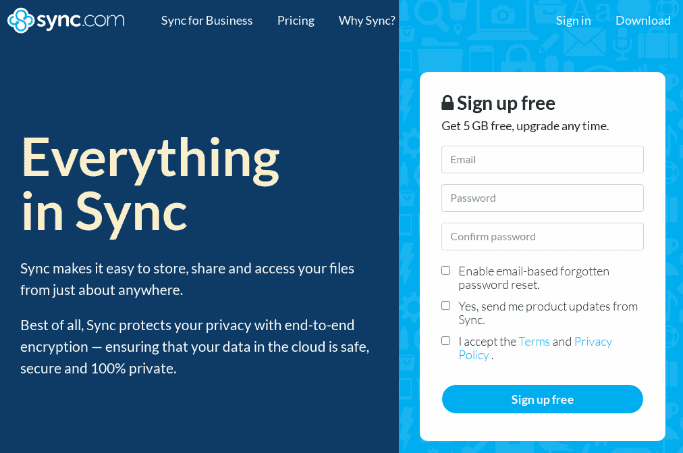
1. Sync.com
Sync.com is a cloud storage platform that allows you to back up and store data and easily share files and documents with others.
The main feature of Sync is that they provide end to end encryption with only the account holder being able to access and view their data.
Sync can’t access, scan or read any files that are uploaded. In addition, Sync doesn’t collect, share or sell any personal data or usage information to third parties.
The platform is also compliant with global data privacy standards with built in compliance covering Canadian Data Residency laws and USA, EU and UK GDPR.
Other features of the service include automatic file back up in real time, enterprise grade infrastructure providing 99.9% uptime as well as a range of account security controls such as two factor authentication, granular user permissions and remote wipe options.
Sync is available for both business and individuals, with three tiers of pricing for both.
Prices for individuals all include unlimited share transfers and end to end encryption and start at A$8 per month (billed annually) for the basic package.
This includes 2 TB of storage as well as a 180 day history and file recovery window.
The standard account is $10 per month, which includes 3 TB of storage with a 365-day history.
The third option available for individuals is the Plus account, which increases the storage limit to 4TB and costs A$15 a month.
All business accounts offer the same features as individual accounts but all include 365-day histories as well as additional productivity and admin features for teams.
The Standard package is A$5 per month per user, for 2-100 users and 1 TB of storage per user.
The Plus account is A$8 per user for 2-100 users and storage of 4TB. The advanced account is A$15 with 10TB of storage for up to 1000 users.
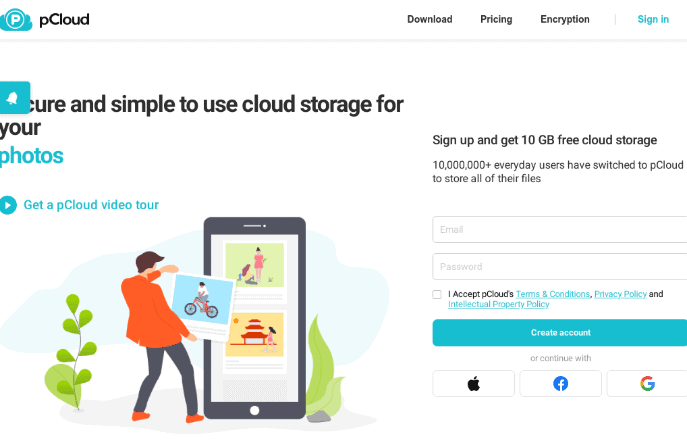
2. pCloud.com
pCloud is a cloud storage app that allows you to back up and sync files across devices.
Once downloaded onto your computer, your local hard drive will automatically sync with pCloud so the user doesn’t have to continually manually upload files.
You can download files for offline use which will then sync with pCloud, and any new files created will automatically be uploaded as long as the app is running.
pCloud also offers a mobile app allowing you access your files from mobile.
pCloud offers several levels of pricing. You can set up a free pCloud Basic account which comes with 10GB of storage.
For larger storage needs, you can opt for either a yearly or lifetime plan. The Premium yearly plan comes with 500 GB of storage and 500 GB of download link traffic and costs A$47.88 per year.
The Premium Plus yearly plan has a 2TB storage limit and is priced A$95.88 per year. Alternatively, you can purchase the same plans for life with a one off payment.
A lifetime Premium 500 GB plan is A$175 and the lifetime Premium Plus 2TB plan is A$350.
All paid plans come with a 30-day trash history allowing you to track and restore versions of files up to 30 days old.
Other features include unrestricted file size, built in media player, backup from social media accounts and other cloud platforms, and automatic camera roll back ups with the mobile app installed.
For an additional one-time payment of A$125, users can purchase pCloud Crypto, a top-level client-side encryption tool protecting users’ sensitive files.
With Crypto, files are locked on users’ devices and then uploaded to the cloud. With Crypto neither pCloud or any other authority or service will have access to the files without the cooperation of the account holder.
Related: Best Power Banks
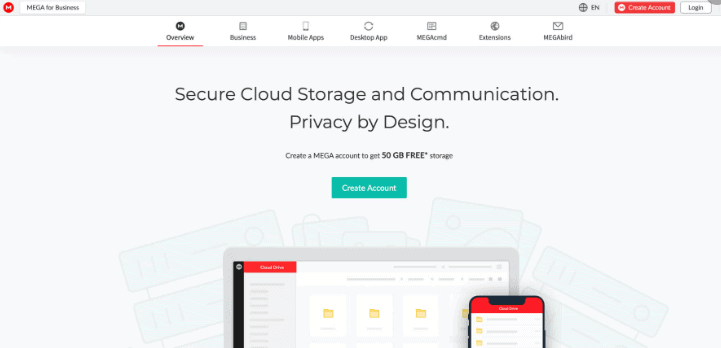
3. Mega.nz
MEGA is a popular cloud storage and file hosting site based in Auckland, New Zealand.
It was founded in 2013 by internet entrepreneur Kim Dotcom as a successor to his controversial file sharing service Megaupload.
MEGA was designed around user-controlled end to end encryption and offers some of the most secure cloud storage on the market.
All data is encrypted with a unique key derived from the user’s password, which MEGA does not have access to.
However, the downside to using this method of encryption is that there can be no password recovery, and if the password is lost the data cannot be accessed.
As well as data and file encryption, all communication features such as messages, video and audio calls are also protected with end to end encryption.
MEGA is well known for offering a free account that comes with 50 GB storage limit.
In practice this is only 15 GB, with the remaining 35 GB being earned through various “achievements” during the signup process and expires after an initial one-month trial period.
However, MEGA does offer four tiers of paid account options, all of them charged in Euros.
The first tier is the Pro Lite option which costs €4.99 a month and comes with 400 GB of storage and a 1 TB monthly transfer quota.
The Pro 1 account is €9.99 a month and features a 2 TB storage limit and transfer quota.
The Pro 2 account is €19.99 per month which comes with 8 TB of storage whilst the Pro three tier is €29.99 and comes with 16 TB of storage and 16 TB of transfer capacity.
MEGA also offers a business account with unlimited storage and transfer. This is for a minimum of 3 users and is €9.99 per user, per month.
Related: Top Accounting Suites
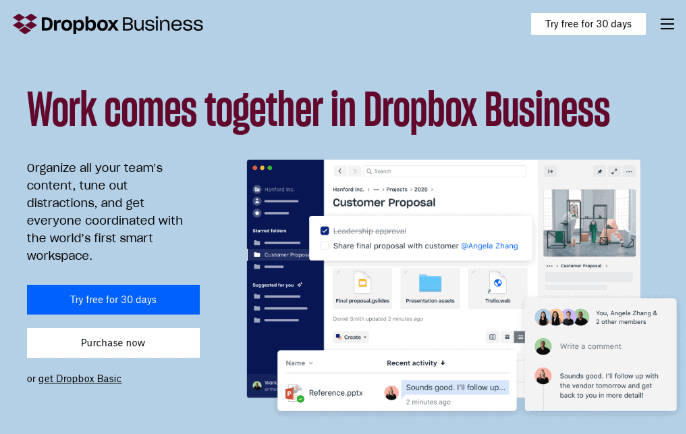
4. Dropbox.com
Dropbox is one of the biggest and most well-known cloud storage companies, with over 500 million users globally.
Dropbox allows you to store your files in one place and access them from your computer, phone or tablet, with any changes made automatically synced across your account.
Initially aimed at consumers, Dropbox is now focused on business customers.
For example, there are productivity tools such as personalised content suggestions based on your activity, calendar integration that suggests content for upcoming meetings and events and starred folders to help you find the content you use most.
It allows users to integrate other apps and tools such as Slack, Zoom and Microsoft Office, reducing the need to switch between windows.
Other features include content collaboration tools such as Dropbox Paper, a collaborative document for managing projects, as well as progress updates and notifications.
There are also several team management features which allow users to organise teams and gain insight into team activity.
There are several plans available for Dropbox, for both individuals and teams. Dropbox Basic is free and comes with 2 GB worth of storage.
Dropbox Plus comes with 2 TB of storage and costs A$15.39 per month when billed yearly. Dropbox Professional is A$25.58 per month and comes with 3 TB of storage as well as some additional features and a 30-day free trial.
There are several options for teams starting with the Business Standard plan, which is priced at A$21 per user, per month for a minimum of three users.
This plan comes with 5 TB of storage as well as simple sharing and collaboration tools.
The Business Advanced plan features more sophisticated admin, security and integration tools as well as unlimited storage, priced at A$33 per user per month.
For larger organisations there is an Enterprise Plan with fully customisable solutions and individualised admin support.
Try: Best STP Solutions
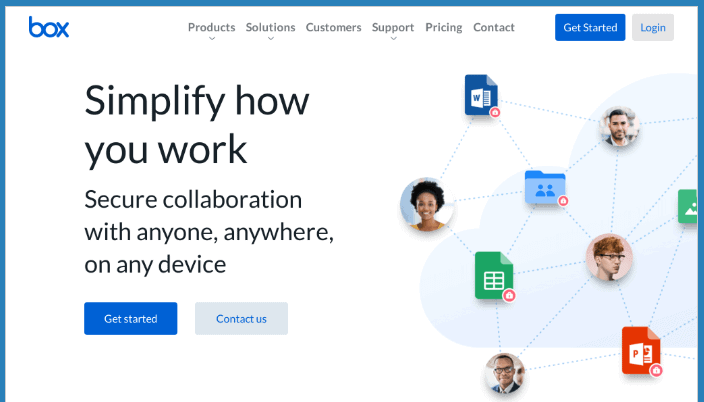
5. Box.com
Box is a cloud content management and file sharing platform designed mainly for businesses and enterprise use, although accounts for individuals are also available.
It has been named the industry leader in enterprise cloud storage and features a range of tools to support various business functions.
For example, Box simplifies workflow by automating repeatable workflows and processes such as HR onboarding and contract management.
It can integrate with over 1400 external apps such as Slack and G Suite, and has flexible security controls to easily share sensitive files, such as contracts and IP filings.
Another feature is the Box Admin Console, a user management tool making it easy to centrally manage access and security for teams.
Box also has a range of APIs and developer tools, allowing IT departments to connect to Box to build in their own industry specific features and customise Box to suit their own processes.
As well as cloud management, Box also provides consulting services to help organisations migrate their data to Box and more generally provide the knowledge, tools and staff to transform their business digitally.
They also provide a range of support packages that include things like dedicated help desks, staff training and onsite visits.
Business plans for Box start at A$6.65 per user per month for the Starter Plan for a maximum of 10 users and 100 GB of storage.
They also offer Business, Business Plus and Enterprise Plans depending on the size and requirements of the organisation.
The Enterprise Plan costs A$49 per user per month and features unlimited storage, unlimited app integrations, 15GB file size limit along with unlimited users and external collaborators.
Box also offers various Enterprise Suites and Platform Plans for more complex needs, as well as Enterprise Licence Agreements which allows Box to be used across an entire organisation.
Try: Start a blog online.
Other FREE Cloud Storage Platforms
We didn't specifically look at these as they are dependent on your own individual needs and requirements, such as having an account linked or setup with them:
Google Drive
Google drive was originally used for storage but it now compromises Google Docs and Sheets, but requires a Google account to get started.
There's a free option of 15GB and then after that it costs $19.99 per year for 100GB. The highest plan is $299 a month for 30TB of space, which would require some serious 4k video collection to max out for sure.
iCloud Drive
Similar to Google, this is Apple's free and premium cloud storage solution for Mac users, but it's not that flash and feels quite dated.
New users can get confused between iCloud and iCloud Drive, and like Apple's other products there's so many different platforms to sign up for, just to use it, it can be difficult for beginners.
Regardless when you do start using it, you'll get 5GB for free if you're using a Mac device, or 1GB if you're on Windows, making it very unappealing for freeseekers.
You can upgrade to 50GB for 99 cents per month of 1TB for $9.99 per month, making it a serious rival with Google Drive once you become a subscriber.
Microsoft OneDrive
Microsoft can't be forgotten and they offer a simple cloud storage solution that requires a Live account. It's similar to your Windows directory and it's easy to use.
They have apps for most devices and it integrates nicely with an Outlook or Hotmail email address. Storage is a rather modest 5GB for free, with Office 365 users able to get 1TB of storage for only $6.95 per month. If you're not o365 then it costs $1.99 per 50GB.
If you're a Hotmail, Outlook or Live Mail user, you may prefer to use OneDrive.
What's The Best Cloud Storage Platform For You?
It really depends on how much storage you need and how you want to back up your files. If you're using a Windows computer then any of the premium platforms we mentioned are great:
- Sync.com
- pCloud.com
- Dropbox.com
- Box.com
- Mega.nz
If you're using Apple then you may prefer to use iCloud Drive. Hotmail users will probably want to use OneDrive as it makes accessing files across devices easy. Google users tend to stick with what they know and use Google Drive.
For lazy users who want peace of mind that their files are being backed up as they create Word documents etc on the computer, then using Sync.com is a great option. It backs up your files automatically without requiring you to do anything.
Related: Website Builders
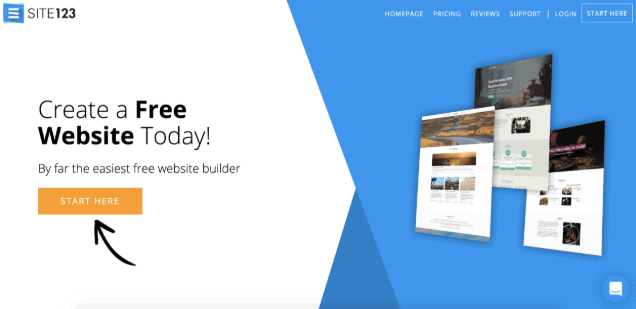
- 6+ Best Cisco CCNA Courses Online In Australia - May 21, 2022
- 6+ Best OBD2 Scanners In Australia For Your Car - May 21, 2022
- 5+ Best Camping Lanterns For Your Next Trip Away - November 30, 2021
Last Updated: June 6, 2020 by Rhys
